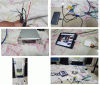Hi Friends,
Yesterday i created one USB data & power splitter cable. I had a Topping D10 dac/usb-to-spdif convertor which was working fine when I connected to android, but it was not powering when i connected to apple ipad (mini ipad version 1). D10 does not have a separarate power input and it takes from the usb itself.
Since few months i did not have any solution to this. I was under the impression that apple does not support Topping D10. Also i had a second thought that the amount of power D10 draws might be more than what ipad can provide and hence it is not powering up.
So my aim was to provide power to D10 separately if possible but it needed tweaks. But I was uncertain that even if am able to power it separately, whether it would work fine or not. How do do it was also a question in mind. I searched on net about usb cable splitter but those cables were providing (data with power) and (power). More suited for hard disk which draw more power. Those cables were NOT isolating power with data.
For many weeks i had thought of trying DIY but in mind i wasn't sure if it would succeed. Whether to open up D10 and do some tweak there, or some cable? So finally yesterday I tried DIY cable and it worked. A bit research was required but finally it was success. Another reason for making this attempt was to provide cleaner power to D10. If D10 is powered by normal usb, then power would have noise and it would affect the sound quality.
In USB, there are 4 wires.
1. Red
2. White
3. Green
4. Black
#1 and #4 are for power, which carry 5 volts. #4 black is also called ground.
#2 and #3 are data wires.
So I gathered 2 cables.
Cable #1 - Female USB to Male USB
Cable #2 - Male Usb to (anything bcos anything is finally removed and not required)
I cut both cables in between.
In cable #1 I disconnected the data wires (white and green) since I wanted this for power only.
Then i joined cable #2 with cable #1 with white and green. (for data only)
After that i tried connecting the D10 and it powered up. That was good.
However the ipad did not detect the DAC. Neither the android phone detected it. So i was a bit dis-heartened thinking it will not work.
Then I did some more research and found that the host can detect DAC only when some power is drawn (very less power is also fine ). On researching found that black wire (ground) should be connected. I did not have confidence reading this.
After connecting the ground, voila, it worked.
I am now able to work with Ipad and D10.
The good thing is i am providing power via a battery which is much cleaner than the default power which comes via usb.
I have attached one pic with multiple frames in it. Thanks for reading.
Yesterday i created one USB data & power splitter cable. I had a Topping D10 dac/usb-to-spdif convertor which was working fine when I connected to android, but it was not powering when i connected to apple ipad (mini ipad version 1). D10 does not have a separarate power input and it takes from the usb itself.
Since few months i did not have any solution to this. I was under the impression that apple does not support Topping D10. Also i had a second thought that the amount of power D10 draws might be more than what ipad can provide and hence it is not powering up.
So my aim was to provide power to D10 separately if possible but it needed tweaks. But I was uncertain that even if am able to power it separately, whether it would work fine or not. How do do it was also a question in mind. I searched on net about usb cable splitter but those cables were providing (data with power) and (power). More suited for hard disk which draw more power. Those cables were NOT isolating power with data.
For many weeks i had thought of trying DIY but in mind i wasn't sure if it would succeed. Whether to open up D10 and do some tweak there, or some cable? So finally yesterday I tried DIY cable and it worked. A bit research was required but finally it was success. Another reason for making this attempt was to provide cleaner power to D10. If D10 is powered by normal usb, then power would have noise and it would affect the sound quality.
In USB, there are 4 wires.
1. Red
2. White
3. Green
4. Black
#1 and #4 are for power, which carry 5 volts. #4 black is also called ground.
#2 and #3 are data wires.
So I gathered 2 cables.
Cable #1 - Female USB to Male USB
Cable #2 - Male Usb to (anything bcos anything is finally removed and not required)
I cut both cables in between.
In cable #1 I disconnected the data wires (white and green) since I wanted this for power only.
Then i joined cable #2 with cable #1 with white and green. (for data only)
After that i tried connecting the D10 and it powered up. That was good.
However the ipad did not detect the DAC. Neither the android phone detected it. So i was a bit dis-heartened thinking it will not work.
Then I did some more research and found that the host can detect DAC only when some power is drawn (very less power is also fine ). On researching found that black wire (ground) should be connected. I did not have confidence reading this.
After connecting the ground, voila, it worked.
I am now able to work with Ipad and D10.
The good thing is i am providing power via a battery which is much cleaner than the default power which comes via usb.
I have attached one pic with multiple frames in it. Thanks for reading.
Attachments
Last edited: