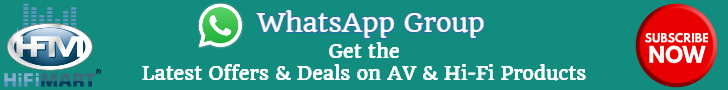rraghuram
Active Member
Hello all,
I have a month old Marantz Cd5004 player that has been causing problems since last 3 days. It does not recognize any disc
(commercial, copied, Mp3/WMA) and shows "No disc" message. All my discs are clean and relatively scratchless. They play absolutely fine on other systems I have. They even played superbly on the Marantz till the last few days. So my discs can't be causing the issue. I feel the disc does not even spin at all now. When the player does recognize the disc after many tries, it stops midway abruptly and shows "Error" message. I searched the forums and came across a couple of threads which suggested a fogged up/ dusty lens, spindle motor issue, tray sensor problem, loose connections etc. I just tried a Philips CD lens cleaner but that is not recognized too! Same "no disc" error! All other solutions would require the player to be opened up. As it is brand new & under warranty I don't want to open it up & i don't think I have the expertise to open the player and diagnose the issue ! Do you have any other ideas on what may be causing this issue?
! Do you have any other ideas on what may be causing this issue?
I feel the problem goes much deeper than the causes outlined above and the player may have to be returned to the dealer (hifimart/MZ Audio) which throws up a new problem - how to transport this back cheaply & reliably? Any pointers/procedures to try out before I send it back? And could you also advise me on packing & transportation? I plan to use the original carton & DTDC! is this choice of courier ok?
Any help to resolve this quickly would be greatly appreciated with thanks now & lot of beers later if you happen to be in Hyd!
Thanks for all the help. Cheers.
I have a month old Marantz Cd5004 player that has been causing problems since last 3 days. It does not recognize any disc
(commercial, copied, Mp3/WMA) and shows "No disc" message. All my discs are clean and relatively scratchless. They play absolutely fine on other systems I have. They even played superbly on the Marantz till the last few days. So my discs can't be causing the issue. I feel the disc does not even spin at all now. When the player does recognize the disc after many tries, it stops midway abruptly and shows "Error" message. I searched the forums and came across a couple of threads which suggested a fogged up/ dusty lens, spindle motor issue, tray sensor problem, loose connections etc. I just tried a Philips CD lens cleaner but that is not recognized too! Same "no disc" error! All other solutions would require the player to be opened up. As it is brand new & under warranty I don't want to open it up & i don't think I have the expertise to open the player and diagnose the issue
I feel the problem goes much deeper than the causes outlined above and the player may have to be returned to the dealer (hifimart/MZ Audio) which throws up a new problem - how to transport this back cheaply & reliably? Any pointers/procedures to try out before I send it back? And could you also advise me on packing & transportation? I plan to use the original carton & DTDC! is this choice of courier ok?
Any help to resolve this quickly would be greatly appreciated with thanks now & lot of beers later if you happen to be in Hyd!
Thanks for all the help. Cheers.
Last edited: