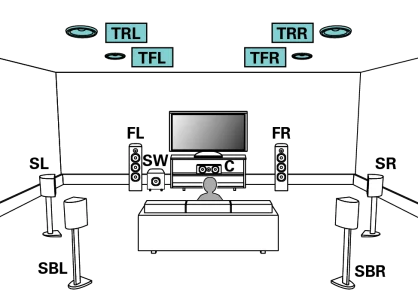Frene
New Member
I'm getting confused as there are several media players that specify this:
11.2 Channel Raw Output
What does this mean exactly? Does it mean that with a 11.2 channel media player I will be able to have a maximum of 11 speakers and 2 subwoofers whatever AV receiver or amplifier I use?
I have searched for information and I am not sure. I found this image:
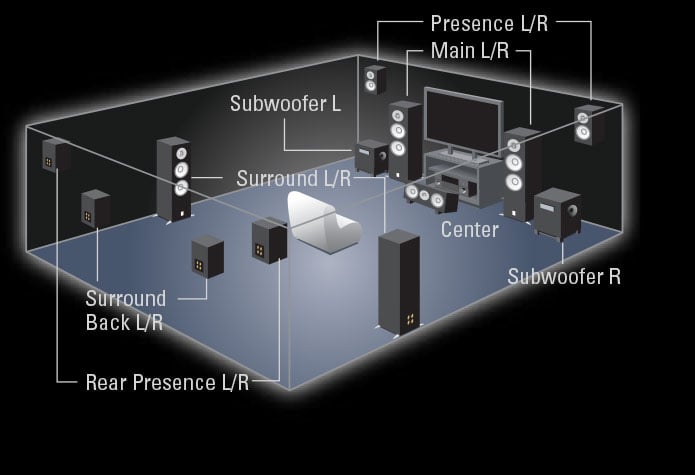
There you see an 11.2 configuration with 11 speakers and 2 subwoofers. Suppose I buy an AV receiver like the Denon AVC-X8500H which is apparently a 13.2 channel receiver:
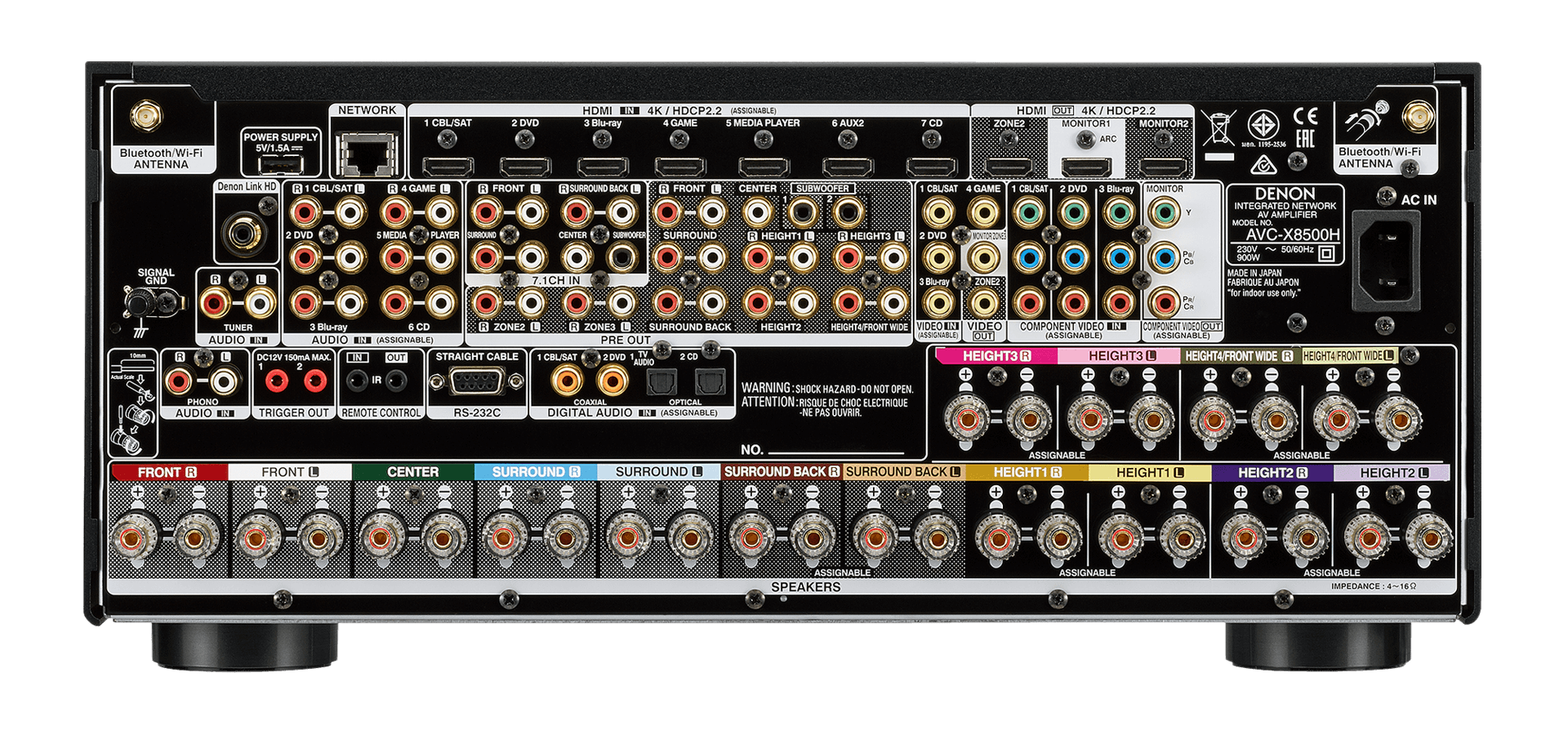
Several questions come to mind:
1- Could I get with that Denon up to 13.2 channels or if I am using a media player 11.2 am I limited to 11.2?
2- What's the difference between speakers and channels? i.e., for example, can I have for the surround channel 4 speakers for each side (i.e. 4 Left Side Surround and 4 Right Side Surround or would it only be 1 for each side and if I want more I would need another type of AV receiver or amplifier?
11.2 Channel Raw Output
What does this mean exactly? Does it mean that with a 11.2 channel media player I will be able to have a maximum of 11 speakers and 2 subwoofers whatever AV receiver or amplifier I use?
I have searched for information and I am not sure. I found this image:
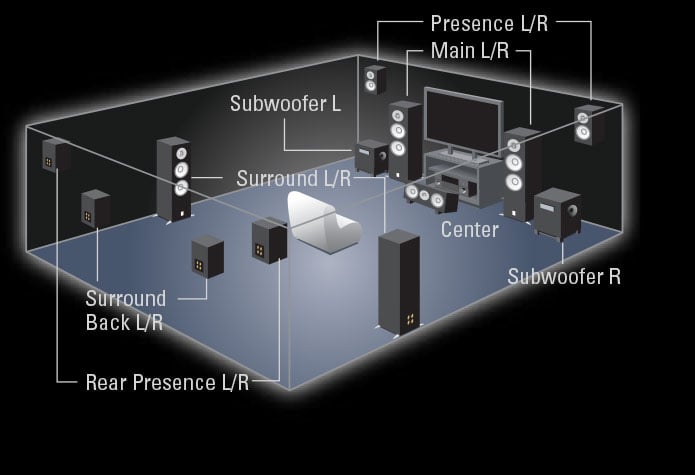
There you see an 11.2 configuration with 11 speakers and 2 subwoofers. Suppose I buy an AV receiver like the Denon AVC-X8500H which is apparently a 13.2 channel receiver:
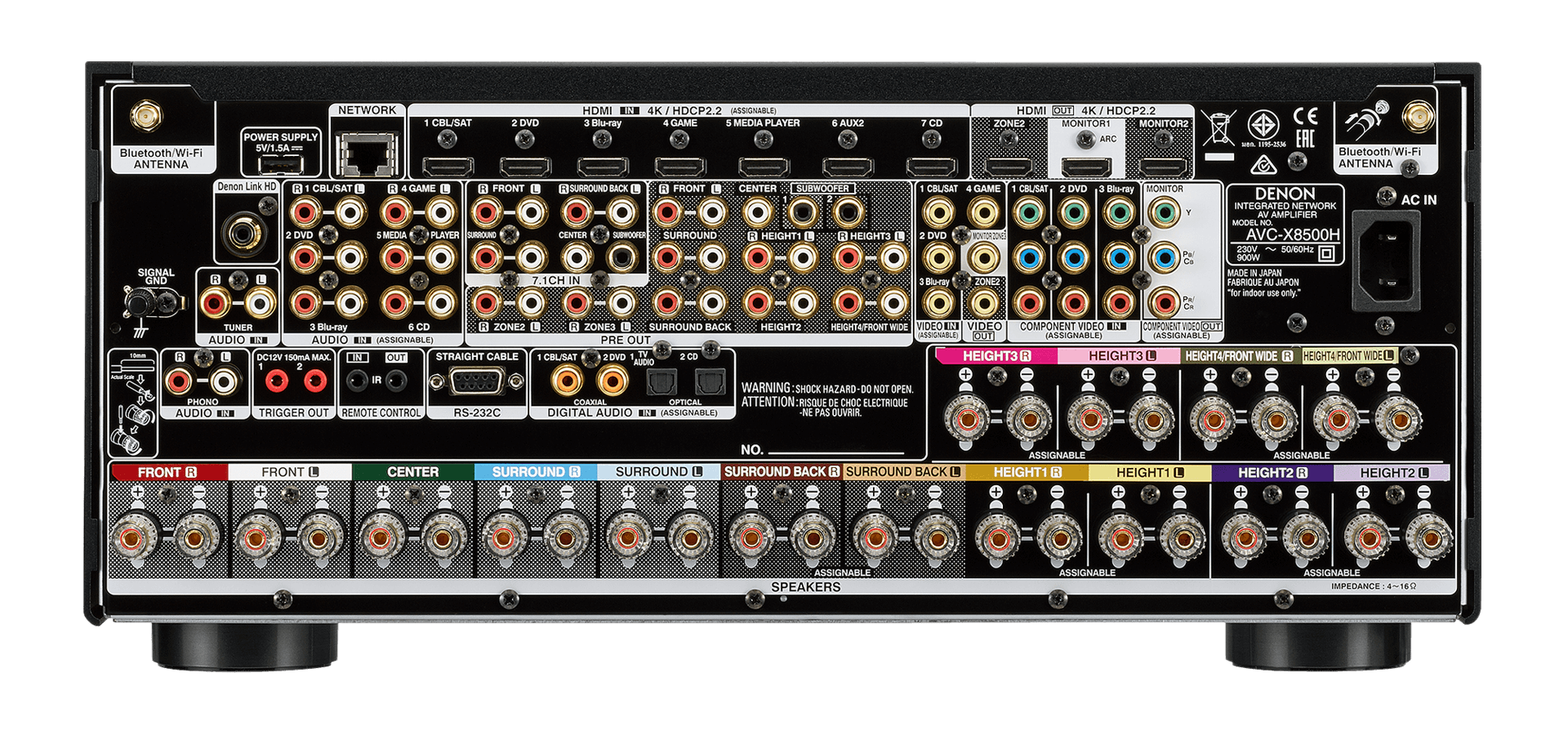
Several questions come to mind:
1- Could I get with that Denon up to 13.2 channels or if I am using a media player 11.2 am I limited to 11.2?
2- What's the difference between speakers and channels? i.e., for example, can I have for the surround channel 4 speakers for each side (i.e. 4 Left Side Surround and 4 Right Side Surround or would it only be 1 for each side and if I want more I would need another type of AV receiver or amplifier?