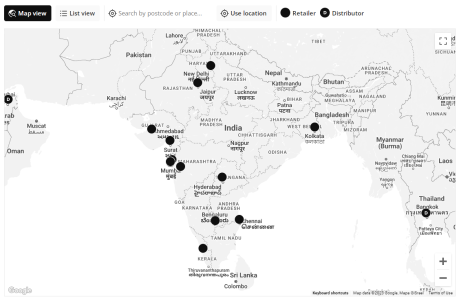IndianEars
Well-Known Member
MASTERCLASS FOR STREAMING & COMPUTER AUDIO TODAY (15 Aug) @ 18:00 Indian Time
Join Zoom Meeting
Meeting ID: 975 106 4661
Passcode: J9WWbC
The Session is completely free.
Alan Ainslie, a celebrated veteran of the digital music scene & Stewart from Melco will present *a 45 minute master class for Indian Audiophiles @ 18:00 Hrs, India Time, today (15 Aug)*
Topics will include:
A Bit about Alan
On hi-fi’s long march from analog to digital, Alan Ainslie has been continually at the forefront. At Technics in the UK, he was responsible for the massive success of the legendary 1200/10 (and has many wonderful stories to tell about this period). Taking an increasing interest in the nascent digitalization of music reproduction, he became a member of the committee that defined the Red Book standard for CDs. After spending some time developing network solutions for Naim, he moved on to become general manager of the Japanese company Melco about five years ago.
Stewart Day
General Manager at Audiophiles Digital Master Music Masters Ltd ( Melco Audio Distribution Company for Europe & USA )
Thanks to forum Member Mustafakk For Organising The Session
Join Zoom Meeting
Meeting ID: 975 106 4661
Passcode: J9WWbC
The Session is completely free.
Alan Ainslie, a celebrated veteran of the digital music scene & Stewart from Melco will present *a 45 minute master class for Indian Audiophiles @ 18:00 Hrs, India Time, today (15 Aug)*
Topics will include:
- Streaming
- Digital Music Formats
- Streaming vs Local File Playout
- Introduction to Melco
- Why is Melco better?
(Computers vs music servers) - Q&A
A Bit about Alan
On hi-fi’s long march from analog to digital, Alan Ainslie has been continually at the forefront. At Technics in the UK, he was responsible for the massive success of the legendary 1200/10 (and has many wonderful stories to tell about this period). Taking an increasing interest in the nascent digitalization of music reproduction, he became a member of the committee that defined the Red Book standard for CDs. After spending some time developing network solutions for Naim, he moved on to become general manager of the Japanese company Melco about five years ago.
Stewart Day
General Manager at Audiophiles Digital Master Music Masters Ltd ( Melco Audio Distribution Company for Europe & USA )
Thanks to forum Member Mustafakk For Organising The Session