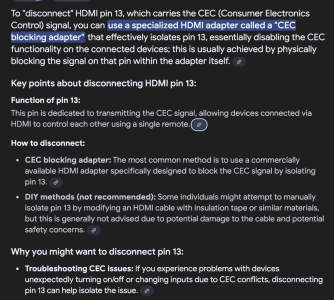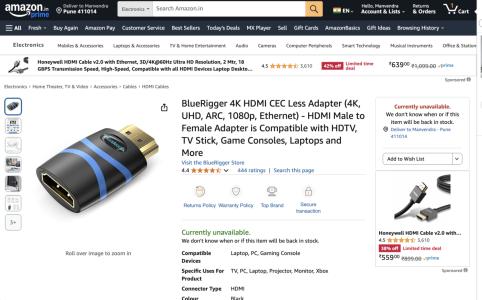Hi friends,
There is a weird issue when I use the Pioneer bdp 180 player for playing cd's or using the usb to play songs via pen drive. If the TV is on, it plays the tracks continuously. But with the TV switched off, after approx 2 mins of playback there is no audio. Switch on the TV again, the audio comes back. The Pioneer bdp 180 is connected to the Marantz SR 7011 avr via hdmi cable. Checked with another spare hdmi cable & the cables seem fine since the issue still persists in the same scenario.
Now if I connect just a RCA or an optical cable from the player to the Avr, the audio plays fine with the TV off without any issues. Is this an issue with the hdmi port in the avr or bdp or is this the way HDMI works ? Thanks in advance for any headsup.
Rgs.
There is a weird issue when I use the Pioneer bdp 180 player for playing cd's or using the usb to play songs via pen drive. If the TV is on, it plays the tracks continuously. But with the TV switched off, after approx 2 mins of playback there is no audio. Switch on the TV again, the audio comes back. The Pioneer bdp 180 is connected to the Marantz SR 7011 avr via hdmi cable. Checked with another spare hdmi cable & the cables seem fine since the issue still persists in the same scenario.
Now if I connect just a RCA or an optical cable from the player to the Avr, the audio plays fine with the TV off without any issues. Is this an issue with the hdmi port in the avr or bdp or is this the way HDMI works ? Thanks in advance for any headsup.
Rgs.
Last edited: