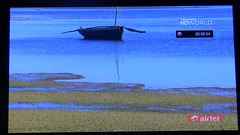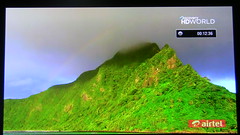Friends,
My PS51E550 picture quality never stops amazing me. Whenever I watch the TV I cann't stop admiring the picture quality (more than the actual contents of the program ). Apart from the glare, I don't see any major issue with the TV.
). Apart from the glare, I don't see any major issue with the TV.
I took some photos of the TV with my Canon camera last night. Just wanted to share with you. The photos really don't do justice to the actual picture quality that this TV is capable of displaying.
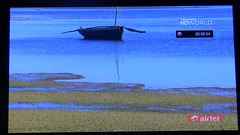






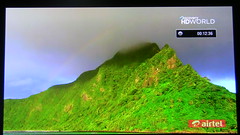


My PS51E550 picture quality never stops amazing me. Whenever I watch the TV I cann't stop admiring the picture quality (more than the actual contents of the program
I took some photos of the TV with my Canon camera last night. Just wanted to share with you. The photos really don't do justice to the actual picture quality that this TV is capable of displaying.