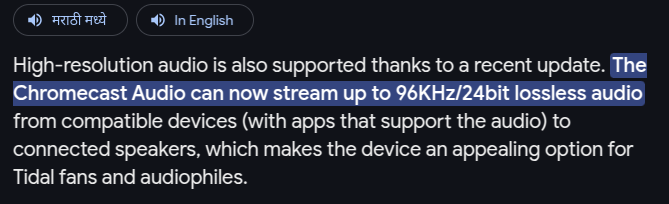arunvenkats
Member
I just couldn't understand why Apple Music's Lossless/highres music sounded not any different (or even lower) compared to the lossy versions from Spotify. I thought that it was kind of a scam! But everything changed when I by purely chance connected my iPhone to the DAC directly through USB. I did not even know I could  The result was truly phenomenal. I have *never* heard music with such fidelity and fullness. Brilliant quality.
The result was truly phenomenal. I have *never* heard music with such fidelity and fullness. Brilliant quality.
I understand that plain bluetooth does a lossy compression over the already lossy streaming from online services. But I thought Airplay which claims lossless transmission over wifi will be substantially better (CD quality 44kHz, lossless). It is better, but nothing, nothing compared to the direct USB connection to the DAC. This was a revelation to me. Just wanted to share it here!
I do not have an Apple TV, but looks like it does not have a USB out. Does it have optical out? I am too lazy to leave the phone physically connected to the DAC while I sit many feet away. Wireless music's convenience has spoilt me. I want to know how to do remote playback with this serious quality... Any suggestions?
Regards,
Arun
I understand that plain bluetooth does a lossy compression over the already lossy streaming from online services. But I thought Airplay which claims lossless transmission over wifi will be substantially better (CD quality 44kHz, lossless). It is better, but nothing, nothing compared to the direct USB connection to the DAC. This was a revelation to me. Just wanted to share it here!
I do not have an Apple TV, but looks like it does not have a USB out. Does it have optical out? I am too lazy to leave the phone physically connected to the DAC while I sit many feet away. Wireless music's convenience has spoilt me. I want to know how to do remote playback with this serious quality... Any suggestions?
Regards,
Arun