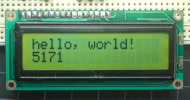Hi,
Have you or anyone tried to add a small 2 line display or any screen to the Allo USBridge Signature? It doesn't have to be a touch screen or anything fancy just a small screen that can display the artist's name and song being played.
Of course, a small colour screen that can display album art would be fantastic too.
I have done this in 2014 when building a hardware based music player for a US based client, using Banana PI. I used the
Hitachi HD44780 LCD controller. These LCDs are very cheap.
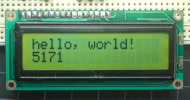
The raspberry PIs have GPIO pins that can be acccessed and controlled. I used the wiringpi library from
here and wrote a complete package in C called lcdaemon and a utility named pilcd. pilcd can be called on the command line and display any string you want on row 1, 2, 3 or 4 (depending on whether you have a 2 or 4 line lcd display). If anyone wants the source, I can give it under GPL open source license and email a tar.gz file. Here is the man page for pilcd command below.

Now usbridge runs mpd (music player daemon) to play songs on the dac connected to the usbridge. One can write any script/program to connect to mpd port 6600. It is a very simple protocol. e.g. on my usbridge I'm playing a song by Lobo. I connected to port 6600 and issued the command 'currentsong' and mpd daemon has replied with details of the song playing. Now If I parse the output and call the pilcd command, i will be able to display the song on lcd. This is exactly what I did for the music hardware that I made for one of my US client.
telnet 0 6600
Trying 0.0.0.0...
Connected to 0.
Escape character is '^]'.
OK MPD 0.23.4
currentsong
file: Lobo 1971-2006 (flac)/1973 - Calumet - Rhino/01 - How Can I Tell Her.flac
Last-Modified: 2021-04-26T02:58:15Z
Format: 44100:16:2
Artist: Lobo
Album: Calumet
Genre: Rock
Date: 1973
Title: How Can I Tell Her
AlbumArtist: Lobo
Track: 1
Disc: 1
Disc: 1
Time: 263
duration: 262.693
Pos: 0
Id: 1
OK
I also have a project on github named mpdev
here. There is one user who is using this package to display song, album and other information. Using mpdev one can execute any custom command when a song is played, stopped, paused, when the song changes, etc.
I know this post can sound complicated, but anyone who knows a bit about shell programming and compiling can pick up things in this post and build something. Also if one wants to use the above hitachi lcd controller with allo usbridge, the unit will have to be opened a few wires connected to the GPIO pins. It can be done, but it would be ugly.
There is another easy thing you can do. The allo usbridge has HDMI out. So you can connect it to any LCD display that has HDMI input and get the Raspbian OS displayed. Connect a keyboard, mouse to the usb port. Install a music player like cantata (apt-get install cantata) and execute that to play your music and get it displayed on screen. No programming knowledge required here.