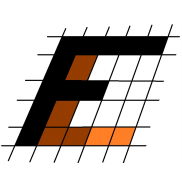Hi,
I have below mentioned components
1. Denon X3500H
2. Polk TSI 100
3. Schiit - Modi 2
4. Android Phone
I want to stream music from my phone to Denon receiver. I tried Bluetooth but most of the time AV Receiver failed to show up on my phone. When it did there was lot of pause.
So help me with better way to connect my phone to receiver.
I have below mentioned components
1. Denon X3500H
2. Polk TSI 100
3. Schiit - Modi 2
4. Android Phone
I want to stream music from my phone to Denon receiver. I tried Bluetooth but most of the time AV Receiver failed to show up on my phone. When it did there was lot of pause.
So help me with better way to connect my phone to receiver.