You are using an out of date browser. It may not display this or other websites correctly.
You should upgrade or use an alternative browser.
You should upgrade or use an alternative browser.
DIY Raspberry pi 4 + DAC + Android = Tidal, Spotify & Apple Music
- Thread starter amrutmhatre90
- Start date
amrutmhatre90
Well-Known Member
I have purchased raspberry pi 8gb ram and iqaudio dac pro sound car .I am using lineage 19. can you tell which file to edit so that the DAC work with android
No need to edit any file, go to settings and you can choose the DAC used.
amrutmhatre90
Well-Known Member
Choose IQaudio DAC Plus, its the samebut when i choose DAC in settings then a list of hifiberry dac come . there is no optio of selecting iqaudio DAC pro
amrutmhatre90
Well-Known Member
Thanks for the video Amrut. Really useful.The plastic tiffin box was taking a lot of space, decided to make a new case for the RPi.
Heres how it turned out:
View attachment 67759
View attachment 67761View attachment 67760
View attachment 67762
Used a Jio Setup Box case and some Vinyl, added few metal feet I had, made some ventilation holes and done.
Here is the short video:
amrutmhatre90
Well-Known Member
@amrutmhatre90 While my pi was booting up , there was a power cut and it damaged my sd card, 2 sd cards in row, how do you suggest to keep sd card safe?
I browsed google for ups for pi and came up with HAT solution , power bank and this one
Last option seems to be viable and future proof in case decided to go for LPS
Any input?
Thats sad I too am going for a power bank solution, though we rarely have power cuts. The above you sent is great option. I would definitely try it out.
marcusdanau
New Member
@amrutmhatre90
I was reading your post with interrest.
I try at home to do the same, but not familier with lineageos settings
I want to use my Allo Katana on Lineageos 18.1
As sais just above, only Hifiberry DACs are selectable in settings.
I was getting comment from Konsta to "compile the kernel with the correct driver", but don't know when it means.
Do you ?
I was reading your post with interrest.
I try at home to do the same, but not familier with lineageos settings
I want to use my Allo Katana on Lineageos 18.1
As sais just above, only Hifiberry DACs are selectable in settings.
I was getting comment from Konsta to "compile the kernel with the correct driver", but don't know when it means.
Do you ?
amrutmhatre90
Well-Known Member
@amrutmhatre90
I was reading your post with interrest.
I try at home to do the same, but not familier with lineageos settings
I want to use my Allo Katana on Lineageos 18.1
As sais just above, only Hifiberry DACs are selectable in settings.
I was getting comment from Konsta to "compile the kernel with the correct driver", but don't know when it means.
Do you ?
Hi sorry for the late reply,
No idea about this, I have moved on to Volumio now.
musiz_craze
Active Member
Hi @amrutmhatre90I would suggest go for a external USB DAC. It can be replaced alone without changing the RPI player and would definitely sound better than HAT DACs.
I have used and connected following DACs with below OS's:
- IQaudio DAC Pro
- SMSL SU8S
- Topping D50s
I still have a the above boards, hats and display. Have used some variety of OS's.
1) Android bases LineageOS
Pros:
- Can install any android app - Main purpose of build was Apple Music.
- Can connect USB DAC and HAT DAC, both can be used together.
- Sound quality is Ok compared to others OS i used.
Cons:
- After editing all the root files to get bit perfect it is still not, came to know after I connected USB DACs and played AM files. Higher sample rates don't have a problem at all.
- Cannot be controlled from phone, laptop or any other device. Touch screen or screen with keyboard and mouse is needed and only way of using it.
2) RopieeXL
Pros:
- Superb sound quality, better than anything I heard. The processing Roon does is very good.
- First unfold for MQA songs, I used Tidal mostly on this.
- Flawless setup and no issues with OS, never experienced any hick ups or reboots.
- Now Playing can be casted to any device on same network. The screen looks amazing and refined with real time lyrics.
- Spotify also can be played flawlessly
Cons:
- Expensive! Around Rs.700 a month
- Connected Display to RPI works only with the official Raspberry Pi 7 inch touch screen. Cannot use any other screen.
- While using Spotify, u cannot adjust volume through volume buttons on phone or Spotify app. Need to back to Roon.
- Needs a constant server running, laptop desktop etc.
3) Volumio 3
Pros:
- Easy to setup, nice help guide too.
- Good sound quality, nothing to complain about. Wide variety of support for DACs.
- Huge community, tons of plugins and mods.
- Easy to use over a long time, play through Spotify or Tidal directly and even control volume. (need paid versions)
- Any display works, lot of aftermarket parts available.
Cons:
- To use Tidal and some other features you need a paid premium account. Or BubbleUpnp type apps.
- Can get buggy and require reboots
I am using Volumio 3 now, liking it so far.
I would rate the above OSs like below:
RopieeaXL > Volumio > LineageOS
Planning to upgrade my iqaudio Dac, I ve short listed toppings e50 and smsl under budget of 20k , since you have used it before I like to know your feedback. Thanks
amrutmhatre90
Well-Known Member
Hi @amrutmhatre90
Planning to upgrade my iqaudio Dac, I ve short listed toppings e50 and smsl under budget of 20k , since you have used it before I like to know your feedback. Thanks
You will definitely hear an upgrade, you will like it
Though I don't like snapcraft, flatpak here is how you can install apple music on any linux distribution including raspbianVery useful post I was looking for similiar solution.
Instead of Lineage OS any other option which can be used to install apple music app and play through allo boss2 hat dac?
Thanks a lot for creating a very useul thread

Install Apple Music on Raspberry Pi using the Snap Store | Snapcraft
Get the latest version of Apple Music for on Raspberry Pi - Apple Music for Linux
There is also the cider music app. But it is availble only for x86_64 systems. I use this on my macbook which runs fedora linux. The con is that it doesn't support Hi-Res

Cider: A Superior Apple Music Experience on Linux - LinuxForDevices
Cider is an open-source, cross-platform Apple Music client that boasts more features and customizability than the official macOS Music app and the Web UI. It
www.linuxfordevices.com
can we use apple music on thisI am using the ehome usb IR and rc6 remote with lirc (attached image of the IR receiver below). You just have to install lirc
After that modified /etc/lircd.conf.d/devinput.lircd.conf
and created /home/pi/.lircrc file to map buttons on the remote to pause, play, volume up, volume down etc
The file can be seen here https://github.com/mbhangui/pistop/blob/master/example_config/client/home/pi/.lircrc
I have built my own distribution over 64 bit Rasbian for raspberry PI devices, allo usbridge, debian 9 32 bit for sparky, 32 bit Ubuntu for Banana PIs, Fedora and openSUSE tumbleweed on x86_64 intel/amd systems. The remote control helps me to pause, play, change main volume, change subwoofer volume (using allo's Piano 2.1 sound card). Every song I play, the play time, play counts are recorded. I also rate the songs using the 0 - 9 buttons on the remote. If I hear a song multiple times in a short interval of time, I increase the song's Karma. If I skip a song, I decrease it's karma. Over a period of 4 years I have built a database and now my raspberry pi, banana pi's player auto generate playlists of songs that I love to listen. I have open sourced the software to do this here

GitHub - mbhangui/mpdev: music player daemon events watcher
music player daemon events watcher. Contribute to mbhangui/mpdev development by creating an account on GitHub.github.com
The mpdev daemon also scrobbles my tracks to last.fm and libre.fm as can be seen here https://www.last.fm/user/mbhangui
and rest of the stuff that deals with maintaining and controlling all my players here

GitHub - mbhangui/pistop: Start/Stop services on all clients on server shutdown
Start/Stop services on all clients on server shutdown - mbhangui/pistopgithub.com
Thanks a lot for sharing.Though I don't like snapcraft, flatpak here is how you can install apple music on any linux distribution including raspbian

Install Apple Music on Raspberry Pi using the Snap Store | Snapcraft
Get the latest version of Apple Music for on Raspberry Pi - Apple Music for Linuxsnapcraft.io
There is also the cider music app. But it is availble only for x86_64 systems. I use this on my macbook which runs fedora linux. The con is that it doesn't support Hi-Res

Cider: A Superior Apple Music Experience on Linux - LinuxForDevices
Cider is an open-source, cross-platform Apple Music client that boasts more features and customizability than the official macOS Music app and the Web UI. Itwww.linuxfordevices.com
ajuvignesh
Well-Known Member
Not to discourage you. Check if this option is better.Very useful post I was looking for similiar solution.
Instead of Lineage OS any other option which can be used to install apple music app and play through allo boss2 hat dac?
Thanks a lot for creating a very useul thread
Instead of building rpi based streamer, you can get a Wiim mini and save a lot of headaches later. I was using RPI3 with moode and volumio. The software often fails to work once it ages, in my experience. Then I got myself a wiim mini and have been happier ever since then.
Your inputs are very valueable. I am using google chromecast audio with optical out to my schitt dac. Its providing ability to cast from apple music app on my android phone. I read chromecast offers better bit rate than airplay overy wifi.Not to discourage you. Check if this option is better.
Instead of building rpi based streamer, you can get a Wiim mini and save a lot of headaches later. I was using RPI3 with moode and volumio. The software often fails to work once it ages, in my experience. Then I got myself a wiim mini and have been happier ever since then.
But the purpose i was looking for rpi based solution with apple music installed on the rpi itself so that i can get max bitrate possible from apple music and i have rpi 4 + allo boss2 lying around for a while.
Thanks for sharing your experience.
For Hi-Res there no option other than running the native apple music app on mac, IOS, android (and now linux). Airplay will do just 44.1kHz.Your inputs are very valueable. I am using google chromecast audio with optical out to my schitt dac. Its providing ability to cast from apple music app on my android phone. I read chromecast offers better bit rate than airplay overy wifi.
But the purpose i was looking for rpi based solution with apple music installed on the rpi itself so that i can get max bitrate possible from apple music and i have rpi 4 + allo boss2 lying around for a while.
As of now the only solution for RPI I see is using the snapstore on the RPI to install apple music app on the RPI. I can't use this because I run all my RPI headless. The snapstore method will require you to connect a monitor, desktop and keyboard to the RPI and run the apple music on the Raspbian Desktop. Also running the RPI in run level 5 (graphical target) means more CPU will be used for non-music purpose. The ARM based processor even though they run at high clock rates, they really cannot match the brute force of a desktop/laptop. But if someone wants to run apple music on RPI, the other way is to enable VNC on the RPI and use the laptop to connect to the RPI over vnc and then run apple music
For this reason alone what I have done is repurposed a 2012 Macmini, hacked it to run OSX Ventura and use apple music on the macmini desktop. Then I use vnc on my Fedora laptop or my macbook to connect to the mac mini and run apple music. In my case the mac mini is also running headless and theoretically RPI also should provide the same functionality. But I have been using apple music on mac mini since almost 2 years. The snapstore version of apple music has just come recently.
Spotify is a much better app. You don't have to do all this jugglery to play music. It is truly platform independent. The spotify app can be running anywhere and the music can be played from any other damn device. Airplay is almost like spotify, but it will not be an option on even one music app on linux (the service version is through available).
This is how my mac mini appears using vnc on my laptop. I can also make it full screen so that my laptop screen entirely mirrors the mac mini screen.
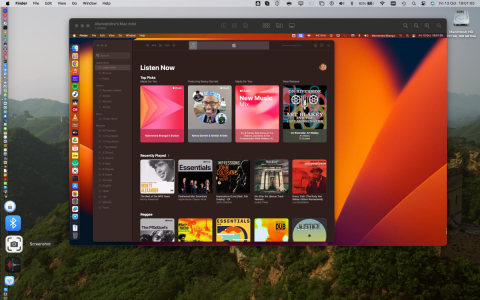
jaiwant_alex
Active Member
I have tried snapcraft on headless rpi, accessing with vnc.
It works but it's not worth the trouble.
It works but it's not worth the trouble.
ajuvignesh
Well-Known Member
Then fine.Your inputs are very valueable. I am using google chromecast audio with optical out to my schitt dac. Its providing ability to cast from apple music app on my android phone. I read chromecast offers better bit rate than airplay overy wifi.
But the purpose i was looking for rpi based solution with apple music installed on the rpi itself so that i can get max bitrate possible from apple music and i have rpi 4 + allo boss2 lying around for a while.
Thanks for sharing your experience.
Check out our special offers on Stereo Package & Bundles for all budget types.
Similar threads
- Replies
- 20
- Views
- 14K
- Replies
- 0
- Views
- 614
- Replies
- 33
- Views
- 19K
- Replies
- 9
- Views
- 7K





