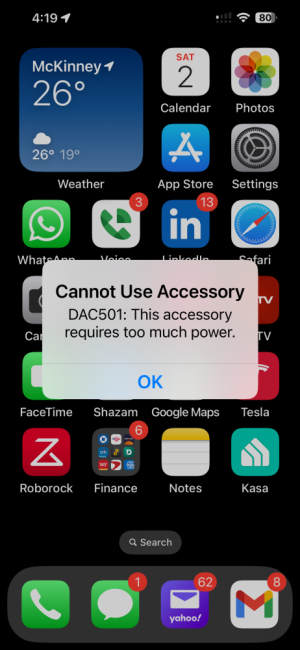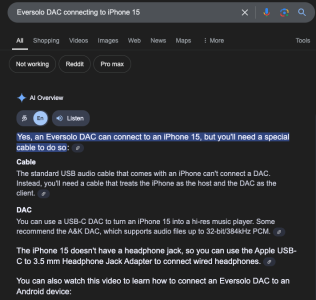Recently bought Eversolo Z8 dac. Had Iphone 16 plus.connected to dac using c cable charger given with phone. Dac connected through rca of my avr. Not gettinv the audio from speakers whike dac is connected to Iphone. Pls guide.
Thanks
Thanks