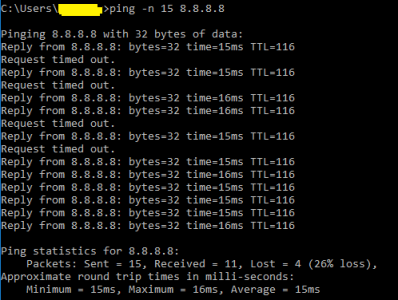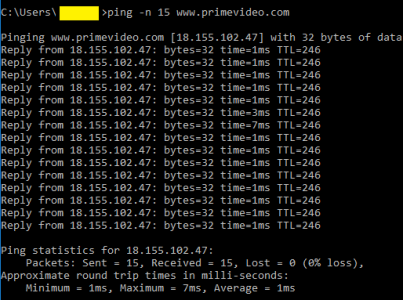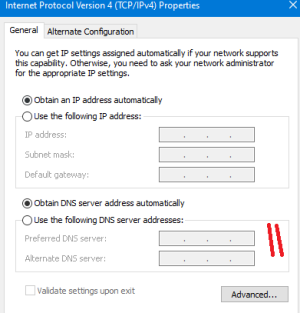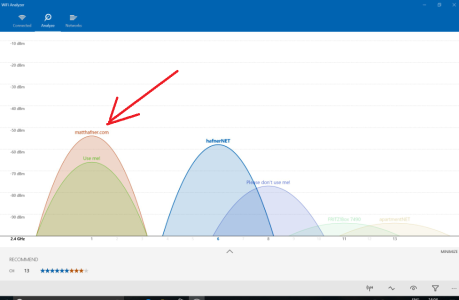How does this work? How accurate is this?
I find drop outs and freezes (only with Amazon Prime) happening occasionally over WiFi and immediately afterwards starting the Speedtest shows decent up and download speeds…
I can think of an explanation. Grateful for help and guidance on this
I find drop outs and freezes (only with Amazon Prime) happening occasionally over WiFi and immediately afterwards starting the Speedtest shows decent up and download speeds…
I can think of an explanation. Grateful for help and guidance on this