OLEDs can produce 0 blacks, no argument here. I am talking about a bug here. Hopefully below pics demonstrates. it is from the demo you shared. At 0:05.
Brightness 50:
View attachment 52434
Brightness 48:
View attachment 52435
As you can see, 48 just does not subdue the issue reducing the brightness, it is just not present in 48.
Also sony does produce deep blacks and shadow details at the same time between the 2 tvs I have. I am not underemining the LG but fact is a fact. Infact, I am the one who posted lowest prices and enabled people to buy.. What do I get to bash an LG?