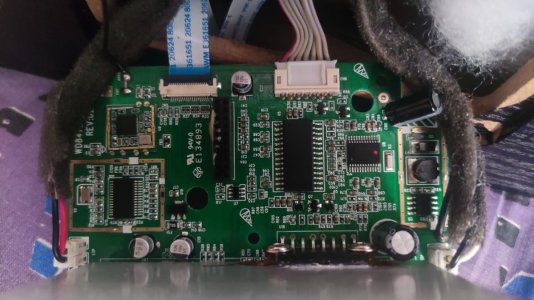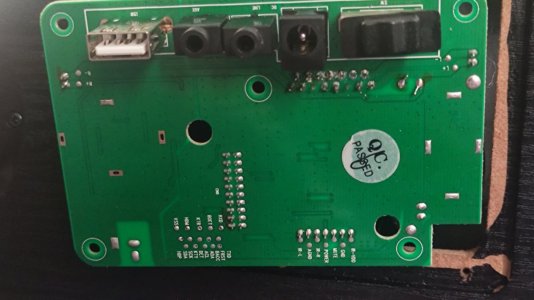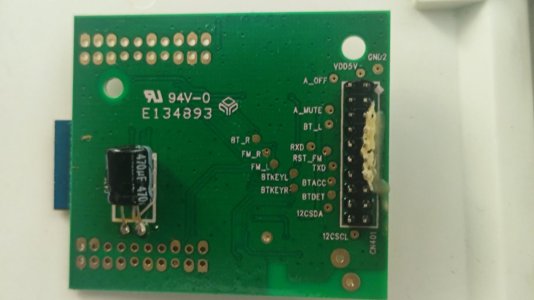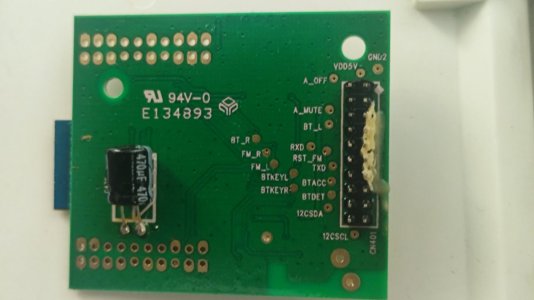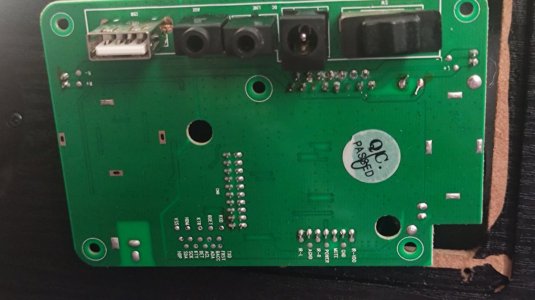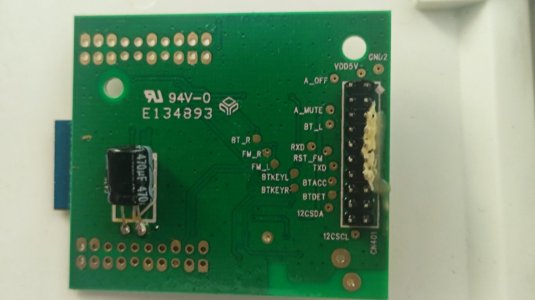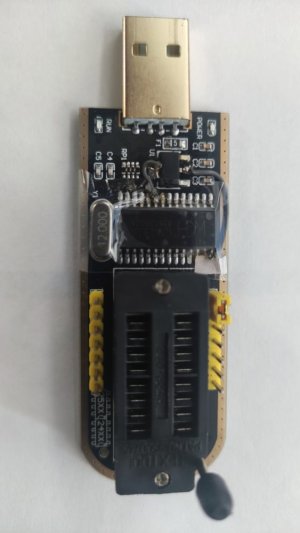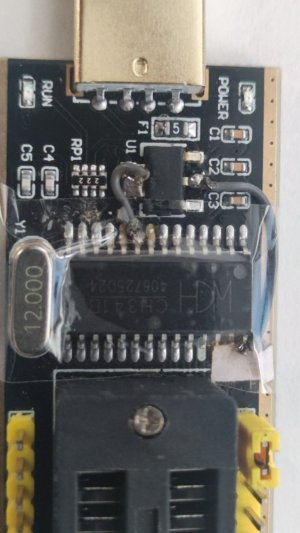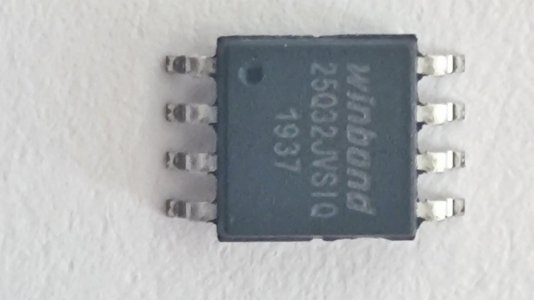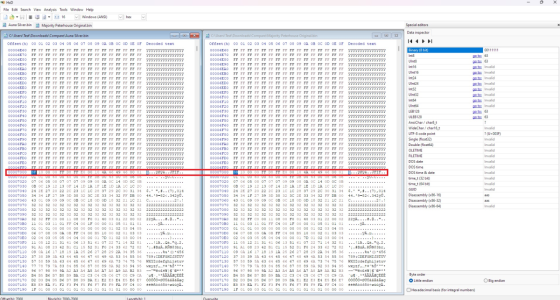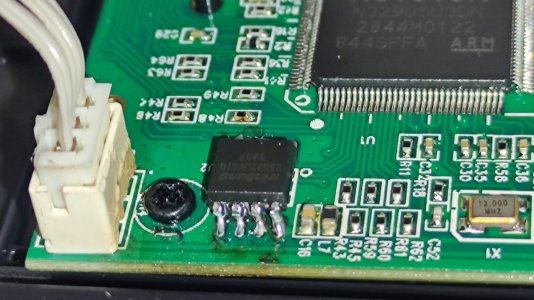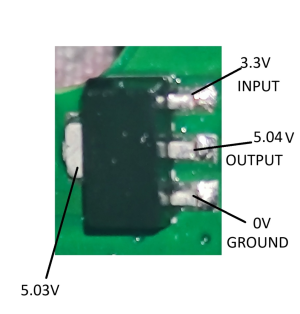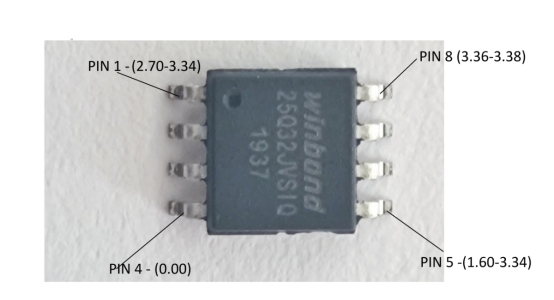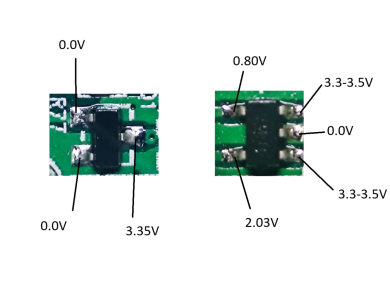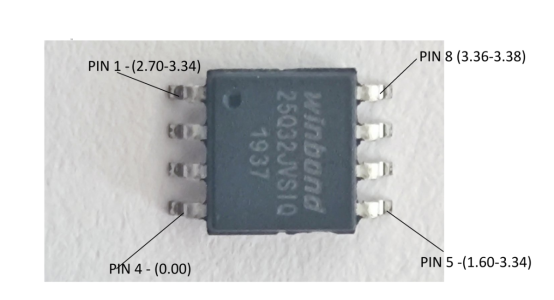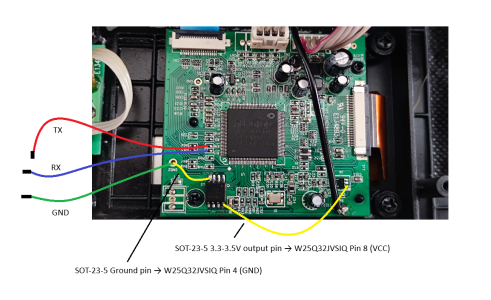praveenramavath
New Member
Majority PETERHOUSE GRADUATE - Stuck at boot "Welcome" Screen

Radio Features: Internet Radio WiFi with Spotify Connect Streaming, Bluetooth, Remote Control, USB Charging and Input, AUX-in, Dual Alarm Clock, Colour Display
More about this Product: See pdf manual (attached with this post)
I am trying to put all the links, YouTube videos I found while troubleshooting to fix the issue so far.
Issue: While starting the radio gets stuck at bar-6 while 12 bars would boot the radio completely to main menu. I am not sure if this is hardware or software issue, though I firmly believe this has to do with firmware (possibly corrupted). I have found a similar issue with another model posted in another forum and surprisingly the model looks very similar to mine including placement of buttons, but I believe Auna 10032916 Silver Star Stereo has AM function antenna included which My Majority PETERHOUSE GRADUATE does not come with, else everything else look strikingly similar.
See: Topic: AUNA SILVER STAR STEREO Freez
URL: https://www.hifivision.com/threads/auna-silver-star-stereo-freez.96193/
While researching online-
I found the below Wi-Fi radios using similar interface software but is customized with the specific model (.bin/binary file firmware might be different) but the overall look and feel is same. Nevertheless, the firmware of these models is most likely not compatible with other models.
I also found YouTube video “Imperial DABMAN i200 repair” where firmware is flashed for menu app freeze issues, see below link, looks like the user has used CH-341a chip tp flash the new frimware on this radio.
https://www.youtube.com/watch?v=ZyuZVMpUhKQ
Firmware he used to flash the ROM (bin files) for Imperial DABMAN i200 binary firmware which has similar interface can be found at.
Firmware: https://www.mediasat.com/de/service-center/downloads.html?filterme=112
I am attaching all the ImperialDABMANi200CD bin files in the post just incase if someone later finds them useful to modify and flash it on their respective radio incase they face any firmware issues with their radio.
Majority KINGS DAB+ Internet Radio GIT resources (Have similar software/Interface)
https://gist.github.com/hsiboy/5662ee465979550452cf0470ff144353
Troubleshooting I have done,
If the radio is removed from power for a day and restarted initially it reboots very frequently once every 2 or 3 seconds for about 25 or 50 times before the display stays stable and gets stuck at the 6th bar of the welcome screen.
I tried contacting support but they said they cannot fix it nor give or share any instructions or files to trobleshoot but only consider replacements only if it is in warranty.
Any help is appreciated.

Radio Features: Internet Radio WiFi with Spotify Connect Streaming, Bluetooth, Remote Control, USB Charging and Input, AUX-in, Dual Alarm Clock, Colour Display
More about this Product: See pdf manual (attached with this post)
I am trying to put all the links, YouTube videos I found while troubleshooting to fix the issue so far.
Issue: While starting the radio gets stuck at bar-6 while 12 bars would boot the radio completely to main menu. I am not sure if this is hardware or software issue, though I firmly believe this has to do with firmware (possibly corrupted). I have found a similar issue with another model posted in another forum and surprisingly the model looks very similar to mine including placement of buttons, but I believe Auna 10032916 Silver Star Stereo has AM function antenna included which My Majority PETERHOUSE GRADUATE does not come with, else everything else look strikingly similar.
See: Topic: AUNA SILVER STAR STEREO Freez
URL: https://www.hifivision.com/threads/auna-silver-star-stereo-freez.96193/
While researching online-
I found the below Wi-Fi radios using similar interface software but is customized with the specific model (.bin/binary file firmware might be different) but the overall look and feel is same. Nevertheless, the firmware of these models is most likely not compatible with other models.
- Lenco DIR 250bk
- BLAUPUNKT IR10BT
- SAGEAN WFR-32 WIFI Internet Radio
- Imperial DABMAN i200
- Sky Vision DAB 70 IR
- Inscabin D2/D4 Internet Digital Radio
- AUDIZIO-Nardo-Internet-DAB-Radio
- Nardo Internet DAB+ Radio
I also found YouTube video “Imperial DABMAN i200 repair” where firmware is flashed for menu app freeze issues, see below link, looks like the user has used CH-341a chip tp flash the new frimware on this radio.
https://www.youtube.com/watch?v=ZyuZVMpUhKQ
Firmware he used to flash the ROM (bin files) for Imperial DABMAN i200 binary firmware which has similar interface can be found at.
Firmware: https://www.mediasat.com/de/service-center/downloads.html?filterme=112
I am attaching all the ImperialDABMANi200CD bin files in the post just incase if someone later finds them useful to modify and flash it on their respective radio incase they face any firmware issues with their radio.
Majority KINGS DAB+ Internet Radio GIT resources (Have similar software/Interface)
https://gist.github.com/hsiboy/5662ee465979550452cf0470ff144353
Troubleshooting I have done,
- I tried swapping different 12v adapters and power socket.
- Reboot with a gap of few hours
- Try combination of buttons to see if there is a possibility of hard reset
- There is no physical hard rest button anywhere on the radio
- Opened the circuit board and cleaned it with WD-40.
If the radio is removed from power for a day and restarted initially it reboots very frequently once every 2 or 3 seconds for about 25 or 50 times before the display stays stable and gets stuck at the 6th bar of the welcome screen.
I tried contacting support but they said they cannot fix it nor give or share any instructions or files to trobleshoot but only consider replacements only if it is in warranty.
Any help is appreciated.
Attachments
Last edited: