No No, externel HDD is connected to pi2aes and wired connected to usbridge.. the share from pi2aes is over samba. Was NFS for NTFS partitionsThen you don't require nfs and samba. mpd should have no performance issue accessing the filesystem
You are using an out of date browser. It may not display this or other websites correctly.
You should upgrade or use an alternative browser.
You should upgrade or use an alternative browser.
RPi + HAT or....
- Thread starter Subbu68
- Start date
Now I'm totally confused.No No, externel HDD is connected to pi2aes and wired connected to usbridge.. the share from pi2aes is over samba. Was NFS for NTFS partitions
Is your pi2aes connected to the usbridge on the gpio connector? To which hardware is the pi2aes GPIO connector connected?
My understanding is like this
pi2aes is connected to a RPI4 via the GPIO connectors. mpd runs on this RPI4.
digione is connected to usbridge. mpd runs on the usbridge too
you have RT on both usbridge and the RPI4. Correct me if i'm wrong
pi2aes is connected to a DAC that you acquired recently. So the pi4 mounts the disk from usbridge on pi4. mpd on pi4 accesses the file locally (though it is nfs / samba) and plays it on the pi2aes dac.
What I'm saying is you can do 2 things (leave the usbrdige alone at the moment)
1. Disable RT priority of mpd running on the RPI4 and see if that helps
or
2. Remove the usbridge completely. Disconnect the hard disk and connect it directly to the rpi4 and see if that helps
pi2aes is connected to a RPI4 via the GPIO connectors. mpd runs on this RPI4.
digione is connected to usbridge. mpd runs on the usbridge too
you have RT on both usbridge and the RPI4. Correct me if i'm wrong
pi2aes is connected to a DAC that you acquired recently. So the pi4 mounts the disk from usbridge on pi4. mpd on pi4 accesses the file locally (though it is nfs / samba) and plays it on the pi2aes dac.
What I'm saying is you can do 2 things (leave the usbrdige alone at the moment)
1. Disable RT priority of mpd running on the RPI4 and see if that helps
or
2. Remove the usbridge completely. Disconnect the hard disk and connect it directly to the rpi4 and see if that helps
Let me explain,My understanding is like this
pi2aes is connected to a RPI4 via the GPIO connectors. mpd runs on this RPI4.
digione is connected to usbridge. mpd runs on the usbridge too
you have RT on both usbridge and the RPI4. Correct me if i'm wrong
pi2aes is connected to a DAC that you acquired recently. So the pi4 mounts the disk from usbridge on pi4. mpd on pi4 accesses the file locally (though it is nfs / samba) and plays it on the pi2aes dac.
What I'm saying is you can do 2 things (leave the usbrdige alone at the moment)
1. Disable RT priority of mpd running on the RPI4 and see if that helps
or
2. Remove the usbridge completely. Disconnect the hard disk and connect it directly to the rpi4 and see if that helps
Pi2aes (using AES or I2S output) connected to a normal RPI3B+ with debian 11, RT Kernel and MPD. HDD attached here and for this one the FS are local but as mentioned while bootup I get some timeout error for mpd. I have made the changes suggested by you. This FS I am not export via NFS, seems exfat is not supported hence I am using SAMBA to share the FS.
USBridge (using usb output) is a standalone player along with debian 11, RT Kernel and MPD. The source data is mounted via samba client from Pi2aes
Hope this clears, Yes I can put the pi2aes into USBrdige only problem is ugly open devices
Understood. So both devices are RPI3 and you are not using the network to access the filesystem. That part is good.Let me explain,
Pi2aes (using AES or I2S output) connected to a normal RPI3B+ with debian 11, RT Kernel and MPD. HDD attached here and for this one the FS are local but as mentioned while bootup I get some timeout error for mpd. I have made the changes suggested by you. This FS I am not export via NFS, seems exfat is not supported hence I am using SAMBA to share the FS.
USBridge (using usb output) is a standalone player along with debian 11, RT Kernel and MPD. The source data is mounted via samba client from Pi2aes
Hope this clears, Yes I can put the pi2aes into USBrdige only problem is ugly open devices
Now the problem of mpd timeout on pi2aes would have got solved right?
Your problem now would be accessing the filesystem on the usbridge right? Is mpd now timing out on usbridge?
If this is the scenario, let me know. It can be solved. WIll wait for your reply
It was timing out on pi2aes after adding the wait for mount till finish and start mpd fixed it. and in usbridge its mount smb and start mpd, smb doesnt take time to start.Understood. So both devices are RPI3 and you are not using the network to access the filesystem. That part is good.
Now the problem of mpd timeout on pi2aes would have got solved right?
Your problem now would be accessing the filesystem on the usbridge right? Is mpd now timing out on usbridge?
If this is the scenario, let me know. It can be solved. WIll wait for your reply
any option to gracefully shutdown both devices on or before power off, I dont want to login to shell and do an init..
So it isn't timing out on usbridge? Please confirm that.It was timing out on pi2aes after adding the wait for mount till finish and start mpd fixed it. and in usbridge its mount smb and start mpd, smb doesnt take time to start.
I wrote my own software named pistop to do this.any option to gracefully shutdown both devices on or before power off, I dont want to login to shell and do an init..
Install package home:mbhangui:dietpi / pistop
The source code for the above is here
GitHub - mbhangui/pistop: Start/Stop services on all clients on server shutdown
Start/Stop services on all clients on server shutdown - mbhangui/pistop
I also use an android app named 'ssh button' which allows you to create shutdown, reboot buttons for any host. I will post the screenshot in a while. So I just use the ssh button to shutdown my RPI4. Shutting down RPI4 automatically shuts down all my satellite players.
I have a similar setup like yours. My main RPI is RPI4 to which the hard disk is locally connected my usbridge mounts the disk using automount. automount ensures mpd doesn't timeout. All my satellite players, including mac mini, macbook pro mount the hard disk using automount. automount ensures that the satellite player will not hang while booting if the RPI4 is down. Also the pistop software above ensures all my raspberrypi devices, bananapi devices shutdown automatically when I shutdown the RPI4.
my rpi4 mpd setup uses the simple database plugin. This allows all satellite mpd players to use the same database using the proxy plugin and update happens only on the RPI4
# Files and directories #######################################################
#
# This setting controls the top directory which MPD will search to discover the
# available audio files and add them to the daemon's online database. This
# setting defaults to the XDG directory, otherwise the music directory will be
# be disabled and audio files will only be accepted over ipc socket (using
# file:// protocol) or streaming files over an accepted protocol.
#
music_directory "/MDrive/Music"
# RPI4 main mpd database
# Database #######################################################################
#
database {
plugin "simple"
path "/MDrive/data/tag_cache.MusicPI"
cache_directory "/MDrive/cache"
}
my usbridge mpd setup uses the proxy database plugin as shown below. All my satellite players, including macbooks, linux laptop, etc mount the hardisk on RPI4 using NFS on /var/lib/mpd/MDrive/Music mountpoint
# Files and directories #######################################################
#
# This setting controls the top directory which MPD will search to discover the
# available audio files and add them to the daemon's online database. This
# setting defaults to the XDG directory, otherwise the music directory will be
# be disabled and audio files will only be accepted over ipc socket (using
# file:// protocol) or streaming files over an accepted protocol.
#
music_directory "/var/lib/mpd/MDrive/Music"
# Database #######################################################################
#
database {
plugin "proxy"
host "MusicPI"
port "6600"
# cache_directory "/var/lib/mpd/MDrive/cache"
}
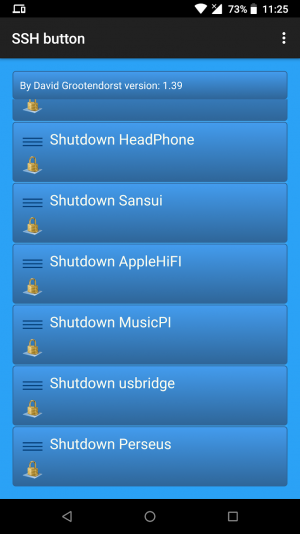
Last edited:
Its working fine now.So it isn't timing out on usbridge? Please confirm that.
this looks interesting, will DM you for more detailsI wrote my own software named pistop to do this.
Install package home:mbhangui:dietpi / pistop
software.opensuse.org
The source code for the above is here

GitHub - mbhangui/pistop: Start/Stop services on all clients on server shutdown
Start/Stop services on all clients on server shutdown - mbhangui/pistopgithub.com
I also use an android app named 'ssh button' which allows you to create shutdown, reboot buttons for any host. I will post the screenshot in a while. So I just use the ssh button to shutdown my RPI4. Shutting down RPI4 automatically shuts down all my satellite players.
I have a similar setup like yours. My main RPI is RPI4 to which the hard disk is locally connected my usbridge mounts the disk using automount. automount ensures mpd doesn't timeout. All my satellite players, including mac mini, macbook pro mount the hard disk using automount. automount ensures that the satellite player will not hang while booting if the RPI4 is down. Also the pistop software above ensures all my raspberrypi devices, bananapi devices shutdown automatically when I shutdown the RPI4.
my rpi4 mpd setup uses the simple database plugin. This allows all satellite mpd players to use the same database using the proxy plugin and update happens only on the RPI4
my usbridge mpd setup uses the proxy database plugin as shown below. All my satellite players, including macbooks, linux laptop, etc mount the hardisk on RPI4 using NFS on /var/lib/mpd/MDrive/Music mountpoint
View attachment 70351
surfatwork
Well-Known Member
You could just monitor a falling gpio and add dtoverlay=gpio-shutdown,gpio_pin=<whichever gpio you are monitoring> to config.txt. The gpio could be connected to any external 3.3V source that turns off when you turn off powerany option to gracefully shutdown both devices on or before power off, I dont want to login to shell and do an init..
I just have a usb ir dongle connected to my RPI and use the power button on my remote and use lircrc to shutdown my RPI4. All other satellite players shutdown using my own software pistop.
$ cat /home/pi/.lircrc
$ cat /home/pi/.lircrc
begin
prog = irexec
button = KEY_SLEEP
config = sudo /home/pi/bin/pishutdown -h now
end
surfatwork
Well-Known Member
That's also an easy enough option.I just have a usb ir dongle connected to my RPI and use the power button on my remote and use lircrc to shutdown my RPI4. All other satellite players shutdown using my own software pistop.
$ cat /home/pi/.lircrc
Reminds me of the time I was trying to get lirc to work on my Linux pc, about 20 yrs back. God, that was frustrating - every damn compile took ages, to be followed by a seg fault because some library didn't play nice, or some flag wasn't set or because it was a Tuesday. Did work in the end. So much easier now.
surfatwork
Well-Known Member
I am not aware of any platform that offers amazon music plug-ins. LMS doesn't, for sure.Wanted to know what is my best option(OS/Software/Plugin) for me to play Amazon Music through pi 4 connected through r2r ladder Dac as HAT ? @surfatwork @mbhangui @jmascreen @amrutmhatre90
But you could simply use DLNA from almost any device.
If you install kodi, there is an amazon VOD plugin that can play amazon prime music. But I have not used this as I don't use kodiI am not aware of any platform that offers amazon music plug-ins. LMS doesn't, for sure.
But you could simply use DLNA from almost any device.
Here is another solution that I have come across. You can use the chromium browser to play amazon music on the RPI after installing widevine for DRMWanted to know what is my best option(OS/Software/Plugin) for me to play Amazon Music through pi 4 connected through r2r ladder Dac as HAT ? @surfatwork @mbhangui @jmascreen @amrutmhatre90

Installing Widevine to the Raspberry Pi
Run Netflix, Disney Plus, Spotify and more on your Raspberry Pi with Widevine
surfatwork
Well-Known Member
Does kodi run ok on the Pi? I always thought it was very resource hungry.If you install kodi, there is an amazon VOD plugin that can play amazon prime music. But I have not used this as I don't use kodi
They will run (Kodi, Plex, Jriver Mediacenter, etc) on RPI4 without issues. But yes all of them are heavy applications and I wouldn't touch them with a barge pole on these low powered ARM devices.Does kodi run ok on the Pi? I always thought it was very resource hungry.
Join WhatsApp Channel to get HiFiMART.com Offers & Deals delivered to your smartphone!
Similar threads
- Replies
- 25
- Views
- 10K
- Replies
- 0
- Views
- 695
- Replies
- 0
- Views
- 1K
- Replies
- 1
- Views
- 330
- Replies
- 6
- Views
- 11K

