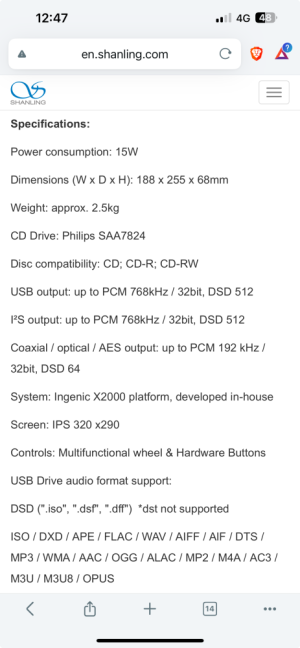Last week my much awaited Shangling ET-3 CD transport arrived after a 7 weeks of pre-order wait period. I waited for 4 days to install and setup them because of the time required for me to get familar with the setup and install procedure.
Its PnP only for the CD if you do not want to use any of the upscaling features and are happy with the native sampling rate of the CD. If not you will need to setup the Shangling for upsampling functions and enjoy the added benefit of this Transport.
User interface is very simple and straight forward and you get used to the menu after 2 or 3 passes. I have used the AES/EBU output of this transport to connect to my RME SPDIF input. After using the Shangling + RME ADI-FS AD/DA converter i now feel that buying the RME 6 months ago was a wise decision and it was not a outdated purchase though it being a very basic AD/DA converter. I am using the DSD256 upsampling setup in the transport with DSD native output (other option was DOP and D2P - which are yet to be tested by me for SQ). The upsamping is genuine and not fancy and it removes all the harshness of the 44.1KHz native CD samping and add a lot of warmath and mellowness to the AES/EBU output which is to my liking. Also the sound stage and imaging is very relaxed and natural sounding. You can make out this difference in vocals and makes me listen more. The DSD256 sampling rates also applies to the Bluetooth receiver and USB files.
I need to install an Eddict player to scan music on the 64GB pendrive that i connected at the back which help me to organize all my music in folders with all details of genere, artist etc. The Eddict interface is a superb interface that is known to me till now and very powerful for transferring files from wireless wi-fi conncetions from your mobile or laptop and play it directly on DSD256. The USB files also plays in DSD256 format and thankfully my RME AD/DA convertor supports QUAD speed @ 192KHz sampling rate.
The Shangling external clock is a slave and i am using the RME AD/DA clock as master clock by upsampling the RME for QUAD speed. This is indicated by a fixed (ok) white LED. If not synced the white LED blinks (indicating Error).
Unfortunately i do not have any iOS device at home (no iphone, ipad or MAC book) hence could not test Airplay interface for Spotify played from my Android mobile. What i could test was how Spotify sounded with the Bluetooth interface of the Shangling. For Bluetooth i am using LADP hi-res lossless connection with aptx endpoint. This gives me loosless quality (atleast theoretically) with my bluetooth interface. This particular format developed by Sony tranfer files at 3 times the speed of the standard bluetooth and hence does not loose any bit during transfer. This received bluetooth input is again upsampled with the DSD256 format before its fed to the RME AD/DA with the AES/EBU output to SPDIF in.
Enough about the above rattle. But how is the SQ - Sunta kaisa hai - that's what all matters? Right?
With the CD playback - with native samping rate - the highs are a bit rolled-off and can be a bit harsh. With the DSD256 upsamping the added warmth, melloness and natural tone sound very close to any analgue playback. It reminds me of playback of a high-end TT setup played using vinyl records over a phono preamplifier. This format will be a preferred option if your DAC, speakers and amplifiers are on the brigher side. But i enjoy using this setup even with my hardware. My previous Marantz UD-7007 BR player in comparasion was much harsher an not at all mellow sounding. You can mistake details and now i realize that was all noise and distortion after listening to the Shangling.
USB playback - sounds better than the Marantaz and also the Eddict UI has better controls and flexibility over the dated marantz interface. SQ wise i still can upsample the format to native DSD256 - and i am not complaniing. The SQ is depending upon the source recording which mostly is mp3 and FLAC formats for me
Spotify over Bluetooth receiver - i need to compare Airplay with LDAP hi-res to quantify any SQ difference between the two to justify investing in any iOS device which has always been way out of my budget. Only if the difference is huge it makes a sensible investment - else not. This is for another day comparison. As of now the upsampled spotify with DSD256 sounds good enough for me - given the 320kbs signal from the source.
Some images to feast your eyes,


Thanks for looking.
Its PnP only for the CD if you do not want to use any of the upscaling features and are happy with the native sampling rate of the CD. If not you will need to setup the Shangling for upsampling functions and enjoy the added benefit of this Transport.
User interface is very simple and straight forward and you get used to the menu after 2 or 3 passes. I have used the AES/EBU output of this transport to connect to my RME SPDIF input. After using the Shangling + RME ADI-FS AD/DA converter i now feel that buying the RME 6 months ago was a wise decision and it was not a outdated purchase though it being a very basic AD/DA converter. I am using the DSD256 upsampling setup in the transport with DSD native output (other option was DOP and D2P - which are yet to be tested by me for SQ). The upsamping is genuine and not fancy and it removes all the harshness of the 44.1KHz native CD samping and add a lot of warmath and mellowness to the AES/EBU output which is to my liking. Also the sound stage and imaging is very relaxed and natural sounding. You can make out this difference in vocals and makes me listen more. The DSD256 sampling rates also applies to the Bluetooth receiver and USB files.
I need to install an Eddict player to scan music on the 64GB pendrive that i connected at the back which help me to organize all my music in folders with all details of genere, artist etc. The Eddict interface is a superb interface that is known to me till now and very powerful for transferring files from wireless wi-fi conncetions from your mobile or laptop and play it directly on DSD256. The USB files also plays in DSD256 format and thankfully my RME AD/DA convertor supports QUAD speed @ 192KHz sampling rate.
The Shangling external clock is a slave and i am using the RME AD/DA clock as master clock by upsampling the RME for QUAD speed. This is indicated by a fixed (ok) white LED. If not synced the white LED blinks (indicating Error).
Unfortunately i do not have any iOS device at home (no iphone, ipad or MAC book) hence could not test Airplay interface for Spotify played from my Android mobile. What i could test was how Spotify sounded with the Bluetooth interface of the Shangling. For Bluetooth i am using LADP hi-res lossless connection with aptx endpoint. This gives me loosless quality (atleast theoretically) with my bluetooth interface. This particular format developed by Sony tranfer files at 3 times the speed of the standard bluetooth and hence does not loose any bit during transfer. This received bluetooth input is again upsampled with the DSD256 format before its fed to the RME AD/DA with the AES/EBU output to SPDIF in.
Enough about the above rattle. But how is the SQ - Sunta kaisa hai - that's what all matters? Right?
With the CD playback - with native samping rate - the highs are a bit rolled-off and can be a bit harsh. With the DSD256 upsamping the added warmth, melloness and natural tone sound very close to any analgue playback. It reminds me of playback of a high-end TT setup played using vinyl records over a phono preamplifier. This format will be a preferred option if your DAC, speakers and amplifiers are on the brigher side. But i enjoy using this setup even with my hardware. My previous Marantz UD-7007 BR player in comparasion was much harsher an not at all mellow sounding. You can mistake details and now i realize that was all noise and distortion after listening to the Shangling.
USB playback - sounds better than the Marantaz and also the Eddict UI has better controls and flexibility over the dated marantz interface. SQ wise i still can upsample the format to native DSD256 - and i am not complaniing. The SQ is depending upon the source recording which mostly is mp3 and FLAC formats for me
Spotify over Bluetooth receiver - i need to compare Airplay with LDAP hi-res to quantify any SQ difference between the two to justify investing in any iOS device which has always been way out of my budget. Only if the difference is huge it makes a sensible investment - else not. This is for another day comparison. As of now the upsampled spotify with DSD256 sounds good enough for me - given the 320kbs signal from the source.
Some images to feast your eyes,


Thanks for looking.