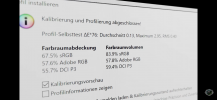It's here! should I open it or wait for the guy from FK to unpack it?
It's going to go on a stand so don't really need any help.
Edit: FK support guys are saying warranty void if you open yourself, wait for our installation person to come. Argh!
It's going to go on a stand so don't really need any help.
Edit: FK support guys are saying warranty void if you open yourself, wait for our installation person to come. Argh!
Attachments
Last edited by a moderator: