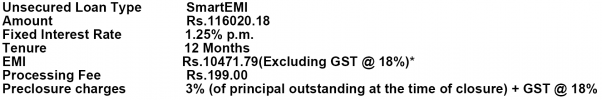Hi all, today, Mi replaced the (very slightly) damaged TV with a brand new piece. After being wiser, I accepted the replacement after a thorough inspection. I have also set up the TV with a Harmony Hub controlling a Yamaha RXV475, Epson 2030 Projector, Shield TV 2017 and a Gen 1 Fire TV Cube. I have entered the MI TV as a MI Android box as the TV is still not listed in the Harmony library. The "remain on last input" feature in the TV is very useful in setting up Harmony activities as I am essentially using the Mi TV as a dumb display, and Harmony will not control HDMI input changes in the TV. Please do message me if anyone is contemplating a Harmony hub based setup. Sadly, ARC is still not working for me. It used to be a non-issue with my previous Sony Bravia.
Cheers
Harsha