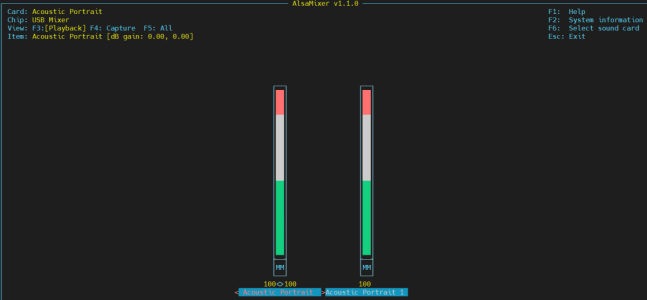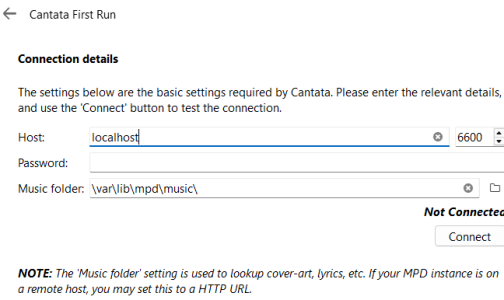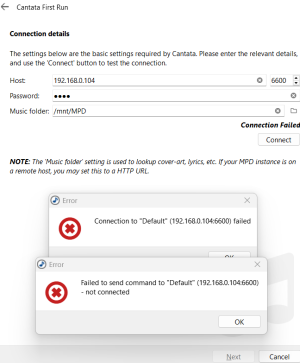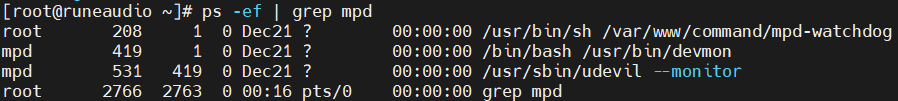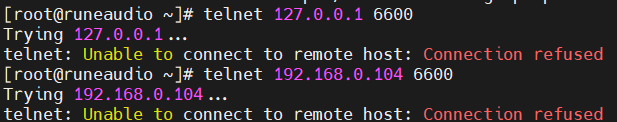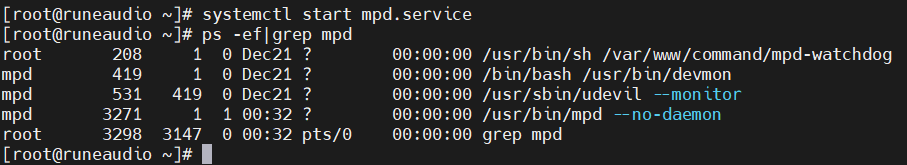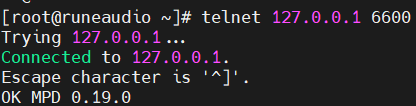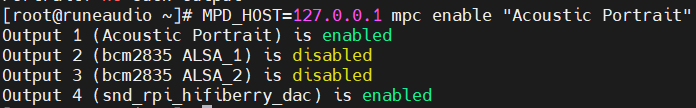aurobindosaha
Active Member
Hi
I am using Swara Streamer and Thyaga DAC from Acoustic portrait.
The streamer is using RuneAudio.
For some reason I am unable to play music from there. It works well, if I source it from laptop USB instead of Swara streamer. I would request your help/suggession for any settings that I misconfugured in the RuneAudio.
First I checked MDP settings, the output shows Acoustic Portrait. To be noted, that though Swara streamer has its own DAC that hats on the RPI, I am bypassing the Swara DAC and using Thyaga DAC, hence the USB connects from streamer to Thyaga DAC
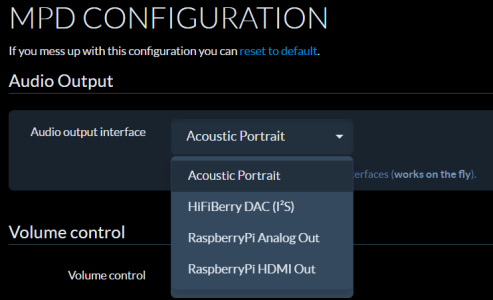
Then I checked Settings RuneOS kernel, I kept it default as shown below
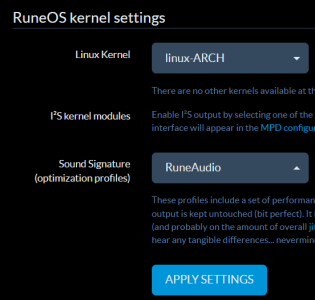
I browsed to sources and I can see the music stored in the USB connected to Swara Streamer.
After I select a music, I can see it added to queue, but when I click play it does not play. Even clicking play button, it does not play
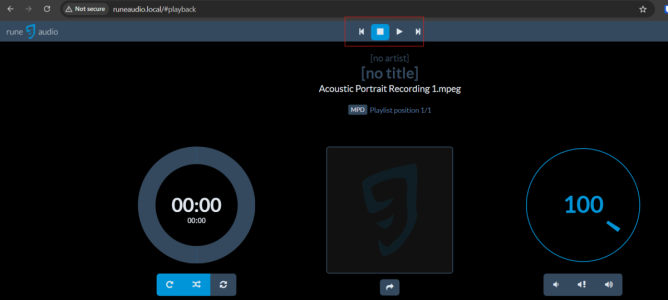
I am attaching the config.txt for reference
https://drive.google.com/file/d/17fkjS1JLBd3Hju_SF61PT7EyyXUW2Jfg/view?usp=sharing
Can someone please help where I am going wrong
Kind regards,
Aurobindo
I am using Swara Streamer and Thyaga DAC from Acoustic portrait.
The streamer is using RuneAudio.
For some reason I am unable to play music from there. It works well, if I source it from laptop USB instead of Swara streamer. I would request your help/suggession for any settings that I misconfugured in the RuneAudio.
First I checked MDP settings, the output shows Acoustic Portrait. To be noted, that though Swara streamer has its own DAC that hats on the RPI, I am bypassing the Swara DAC and using Thyaga DAC, hence the USB connects from streamer to Thyaga DAC
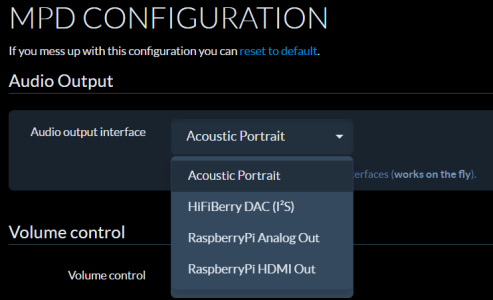
Then I checked Settings RuneOS kernel, I kept it default as shown below
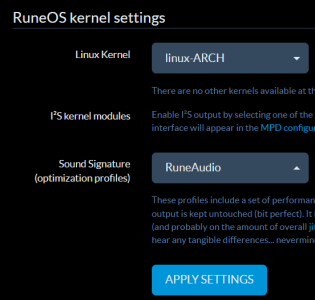
I browsed to sources and I can see the music stored in the USB connected to Swara Streamer.
After I select a music, I can see it added to queue, but when I click play it does not play. Even clicking play button, it does not play
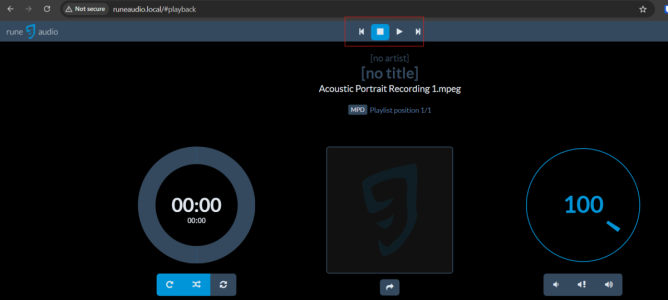
I am attaching the config.txt for reference
https://drive.google.com/file/d/17fkjS1JLBd3Hju_SF61PT7EyyXUW2Jfg/view?usp=sharing
Can someone please help where I am going wrong
Kind regards,
Aurobindo