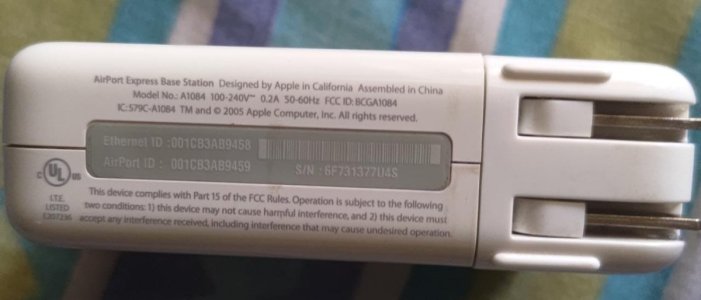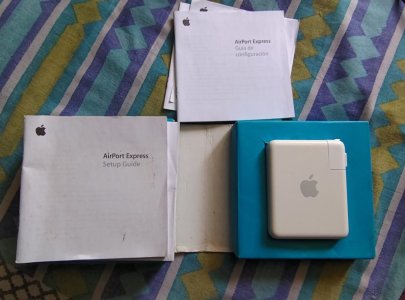Hi guys,
As must be obvious from my posts that I am hugely into streaming music. The Cambridge CXN 2, purchased over four years ago (and extensively reviewed by me in a thread) was a big step in this journey. It opened up many possibilities, the best of which were native play and internet radio.
Over the years our appetite for resolution has been rising and though Spotify and YT satisfy most of my listening needs, the urge to stream lossless remained. A couple of years ago I’d tried Tidal and Qobuz lossless, and knew it’s the way ahead. Alas Tidal, Qobuz and Amazon don’t seem to be interested in launching lossless in the big market that is India.
But meanwhile Apple took the initiative and launched lossless at Rs 99 pm. Now, I am quite invested in the Apple ecosystem even otherwise and this was a godsend. However, as we all know, Apple’s Airplay didn’t allow streaming lossless from handheld devices to your streamer/DAC. You needed a wire connection. An alternative was to play Apple Music from your MacBook and airplay to your streamer from the universal setting (and not the app). But I don’t want to either tether my phone/tablet to the DAC, nor do I want to go to a computer to play music on my stereo system. So, while lossless music was available for almost two years, I couldn’t benefit from it.
Cut to a fortnight ago, when a discussion on one of the threads reminded me something that I already knew - that there is one way still to stream lossless wirelessly from handheld Apple device to the stereo system. And it’s accidental, in the form of a product that is obsolete for almost a decade now!
The AirPort Express (AE) 1st gen, which was phased out in 2014 still uses AirPlay 1 over which you can stream lossless to it from any Apple device. I’d read it earlier, but never given it a serious thought. It helped checking with Manavendra (
@mbhangui) who uses AE to confirm. So, I looked for a pre-owned AE 1st gen. and bought this from OLX:
View attachment 76955
It took me a while to get it set up (not straightforward, you need to do it through AirPort Utility from MacBook) and to work. I bought a mini toslink to toslink adapter for my existing optical cable to connect the AE to the CXN. Once all was set, I could start streaming lossless Apple Music from my phone/iPad wirelessly to my stereo system. And am happy with the result!
Yes, there’s of course an additional device (the AE) which could deteriorate the signal as compared to streaming (lossless) directly to CXN (which isn’t an option). However, as compared to even Spotify Connect (played natively on the CXN, without even the phone in the sound chain), AM lossless sounded far more satisfying and engaging. Not surprisingly, as I am listening to the full song without any compression. Over the last three days it’s been so enjoyable that I might not renew my Spotify subscription again.
Any of you using AE for AM, do add your experience.
(Note: I have not checked if the music played the way above is bit perfect. The CXN doesn’t show anything beyond ‘44.1 kHz PCM’. But guys have tested this out (checking for bit perfection upto 16 bit / 44.1 kHz with original files) and links to those articles have been posted in other threads. Of course higher res files will get compressed to CD quality as the AE can’t handle more than that. Manavendra is also our resident authority on this who could be explain the technicals in a way I can’t. I can hear the difference though, especially in the richness and bass. AE 1st gen, if you can get it, isn’t costly. So if you are an enthusiast, you can experiment with it, test and share the results).