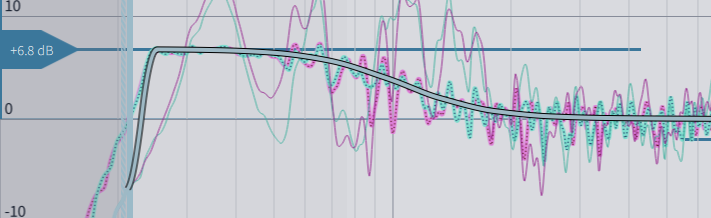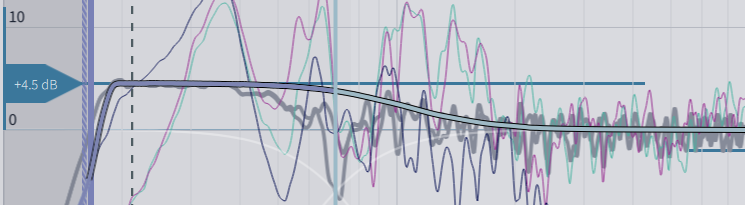rainbowsong2000
Well-Known Member
To be Precise:Before investing into Dirac or audysy laptop app, my core question remains,
What is the expected prowess of the laptop or Pc used for the calibration?
Is a laptop or pc required?
Is it possibke to share dirac license (simultaneous multi user)?
Dirac Live have 2 major software, both has to be purchased.
One is AVR or processor independent PC VERSION, you can calibrate using UMIK or other similar calibration mic and you need to have option to upload corrected curve to your devices or drive through PC.
Second is AVR or processor based version when you buy ARCAM, Onkyo, integra, etc you can download the relevant basic version from their website and calibrate through PC and upload in your AVR.
On the PC power 16 gb RAM and Intel 5 processor work better.
Even Audessy PC version works that way however, Audessy works only with Denon n Marantz.