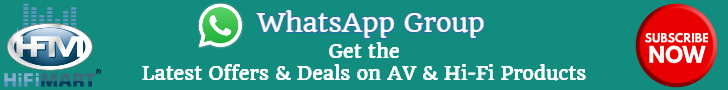Subcenter2009
Active Member
Dear friends,
I noticed that many of you members of the forum are connecting the HDMI out of your DVD/Bluray players and the HDMI out of your HD Set top boxes to the AVR and then connecting the AVR out to the TV via HDMI. This means, you have to power on your Home theater to watch TV from the set top box. It also means you sometimes have to use the AVR's remote to adjust the volume of the TV.
I would like to suggest a solution..
When buying a New HDTV, buy one with HDMI out(s) or one with digital audio outs either Toslink (optical) or coaxial SPDIF output. Ideally, your New LCD/LED/Plasma TV should have 2-3 HDMI inputs. Now, with this kind of TV, you can first connect the DVD/Bluray player and the HDMI out of the STB to the TV and use the HDMI or the digital audio out of the TV to connect to the AVR. So, The AVR need not be powered up always. While watching TV, you can use the TV remote while listening to the TV speakers. While watching Home Theater, you can MUTE the TV speakers. You will get 7.1 output pass thru from both the DVD player as well as the Digital cable Set Top Box.
Main point: You can get 7.1 output even from your TV's USB pen drive too. The new TVs play almost all video/audio file formats. I have a LG 42LS4600 and it upscales even average quality video and audio from USB pen drives beautifully to full HD. I have found that the USB pen drive plays everything you ask it to.
So, the main thing is to Buy a TV with atleast 3 HDMI ins, USB and either at least 1 HDMI out or Digital audio out (SPDIF or Optical Toslink).
Hope this info is useful to you
Yours,
Subcenter2009 :yahoo:
I noticed that many of you members of the forum are connecting the HDMI out of your DVD/Bluray players and the HDMI out of your HD Set top boxes to the AVR and then connecting the AVR out to the TV via HDMI. This means, you have to power on your Home theater to watch TV from the set top box. It also means you sometimes have to use the AVR's remote to adjust the volume of the TV.
I would like to suggest a solution..
When buying a New HDTV, buy one with HDMI out(s) or one with digital audio outs either Toslink (optical) or coaxial SPDIF output. Ideally, your New LCD/LED/Plasma TV should have 2-3 HDMI inputs. Now, with this kind of TV, you can first connect the DVD/Bluray player and the HDMI out of the STB to the TV and use the HDMI or the digital audio out of the TV to connect to the AVR. So, The AVR need not be powered up always. While watching TV, you can use the TV remote while listening to the TV speakers. While watching Home Theater, you can MUTE the TV speakers. You will get 7.1 output pass thru from both the DVD player as well as the Digital cable Set Top Box.
Main point: You can get 7.1 output even from your TV's USB pen drive too. The new TVs play almost all video/audio file formats. I have a LG 42LS4600 and it upscales even average quality video and audio from USB pen drives beautifully to full HD. I have found that the USB pen drive plays everything you ask it to.
So, the main thing is to Buy a TV with atleast 3 HDMI ins, USB and either at least 1 HDMI out or Digital audio out (SPDIF or Optical Toslink).
Hope this info is useful to you
Yours,
Subcenter2009 :yahoo:
Last edited: