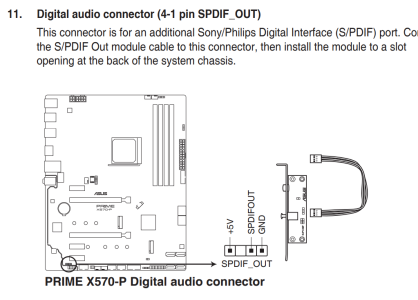Hi@ssf,
Thanks for your advice.
The audio-out on the mobo of my PC is only a single port for 2 channels, a built-in sound card. Please refers to attached photo.
View attachment 84514
I must purchase a different connecting cable, 1-plug connector on one end and 2-plug connectors on another end. I have to know the technical/commercial name of this cable for shopping, instead of soldering this cable myself.
Even sorting out the connection problem of USB to Denon vrc. There is no solfware installed on my Denon avr to play .mp3/.mp4/.wav files.
The solution would be to connect video-out and audio-out of my PC to Denon avr. The video-out of my PC is HDMI and DPort. How can I connect HDMI/DPort to Denon avr? This setup is turning my PC as a video/audio disc player.
This is SOLELY an experiment for learning. In practical use I would purchase a video disc player. On Internet searching I also found that it is possible connecting Denon avr to WiFi and then via WiFi to connect PC.
Regards