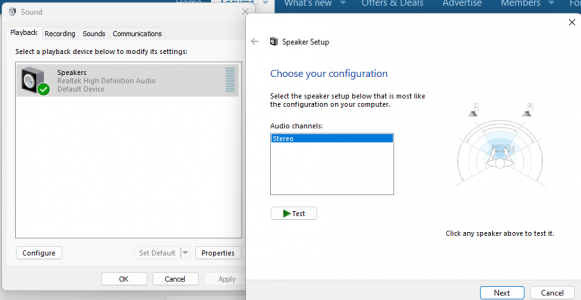Hi all, My LX303 (on the latest firmware) has suddenly stopped decoding DTS HDMA or Dolby THD (or DD+) as a result I have lost Dolby Atmos. I have tried the below;
1) Swapping HDMI Cables
2) AVR Reset
3) Swapping HDMI Ports
4) Swapping Source Devices.
5) Different Media Players (MediaPlayerClassic, KODI, PDVD, VLC)
I only have PCs which I use to bitstream Audio. Tried 2 different PCs and the issue persist.
DD and DTS (non-HD streams) decode just fine.
Lastly, anyone know who is now handling Pioneer AVR service in Mumbai? It used to be Kripa Electronics but called them this morning and they said they no longer service Pioneer AVRs and did not know who does now.
TIA
1) Swapping HDMI Cables
2) AVR Reset
3) Swapping HDMI Ports
4) Swapping Source Devices.
5) Different Media Players (MediaPlayerClassic, KODI, PDVD, VLC)
I only have PCs which I use to bitstream Audio. Tried 2 different PCs and the issue persist.
DD and DTS (non-HD streams) decode just fine.
Lastly, anyone know who is now handling Pioneer AVR service in Mumbai? It used to be Kripa Electronics but called them this morning and they said they no longer service Pioneer AVRs and did not know who does now.
TIA