If you use mpd, you don't really require a RT kernel. mpd can play music in real-time mode. All you need is to use any of the standard mpd client. They all have option to tag your music in the mpd library to play with realtime priority.Have you tried real time kernel?
NOTE1: To do this you have to use any standard mpd client and not any of the distributions like moode, dietpi, volumio. These distributions are good for vast majority of the users who need an interface to configuring things without knowing linux. But If you use these distributions you are limited to a tiny fraction of the features that the Music Player Daemon comes with. I use cantata player on my macbook, fedora laptop, mac mini and have marked many of my high quality files to play in real-time mode.
NOTE2:There is a rumor that real-time scheduling improves audio quality. That is not true. All it does is reduce the probability of skipping (audio buffer xruns) when the computer is under heavy load.
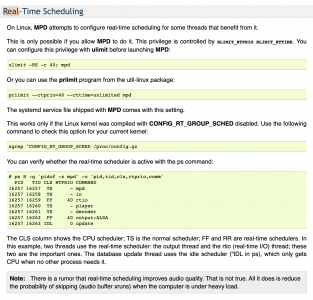
Last edited:

