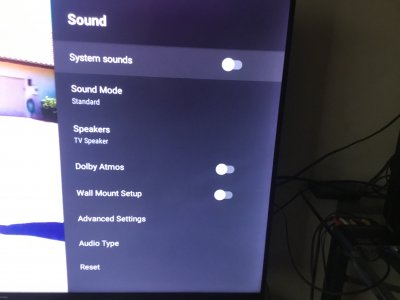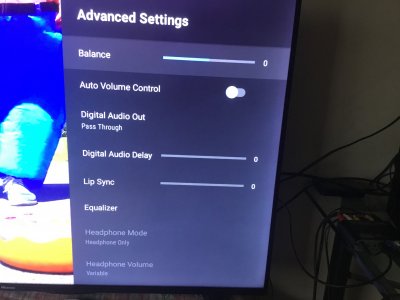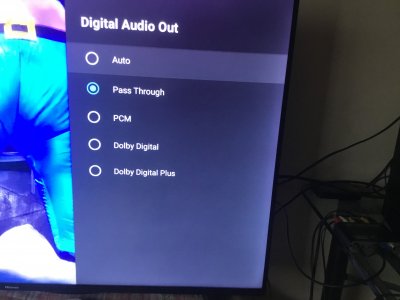Yup, same thing happened with me. TV says Dolby surround, it has HDMI ARC and optical out. But no matter what I used (HDMI or Optical), I could not get it to output 5.1. I contacted Vu support (these things are a joke BTW, I contacted only as a last resort since there isn't much information online about smaller brands like these). After some back and forth, trying to explain what an AVR was and why my speakers needed to be connected to it, they finally spoke to someone senior and advised me to select Passthrough mode. Which, surprise surprise..., was not present on my TV. Then they asked me to update firmware, which I did. The option still did not appear. After this they stopped responding. And this was when my TV was within warranty, which was the first thing they confirmed. If my TV had been out of warranty, they wouldn't have responded at all.
So scour your television's settings to see if you have an option called passthrough/bitstream. If not, then you're out of luck.
You can try setting the output to PCM or Dolby Surround if those options are present. Maybe you'll be luckier than me in this department.
For me, the solution was simple, get a Fire Stick and connect it directly to the AVR. In your case, since you don't have an AVR, you might have to fall back to the PC for true surround experience (which is slightly overrated, TBH).
So scour your television's settings to see if you have an option called passthrough/bitstream. If not, then you're out of luck.
You can try setting the output to PCM or Dolby Surround if those options are present. Maybe you'll be luckier than me in this department.
For me, the solution was simple, get a Fire Stick and connect it directly to the AVR. In your case, since you don't have an AVR, you might have to fall back to the PC for true surround experience (which is slightly overrated, TBH).