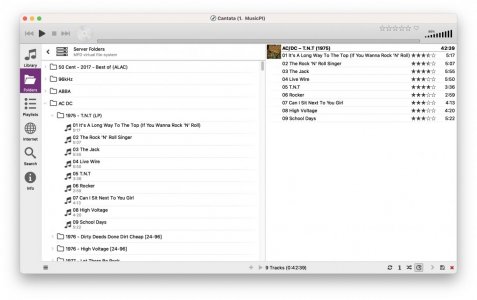Subbu68
Well-Known Member
Had posted earlier to get suggestions for a DAC as my iFi Nano DSD now some 7 yrs old seemed to be misbehaving. Got it working. That turned my curiosity to make a streamer with RPi and a HAT DAC. Members such as @mbhangui , @Kannan had urged me to try it in my earlier thread.
Now RPi is rarer than rarest metal, turned to look for alternatives. Stumbled upon ASUS TINKER BOARD (TB) A few models on Asus website to confuse. After a lot of research decided to burn a little money on it. Went in for a TB 2S. S models have 16GB eMMC on it to flash the OS so it is faster than booting on Micro SD.
Link below for those who like more details.
 tinker-board.asus.com
tinker-board.asus.com
Planned to try iFi on TB's USB with Volumio.
Was excited to receive it..Worked on it last afternoon and was in for a shock. Volumio does not support TB 2 series!!! A big disappointment though Volumio's streamer is with a TB in it.
Then tried TB Debian but could not make the default media player to play an album. I could play only one song at a time. I am not adept at running terminal or install new application on Linux, Debian etc. Yet to learn.
So flashed the TB 2S with Android 11. Mounted a 128GB micro SD card with my favorite songs WAV and FLAC files.
Fired it up with iFi DAC connected to TB2S USB 3.2 port with a USB 3.2 type A to type B cable. No issue to detect the DAC.
Even without Volumio it was so much better with TB2S - iFi combo than PC with iFi feeding Elekit preamp > ACA > Klipsch Heresy IIIs or my little Harman Kardon Nova 2 with analog in from iFi DAC or even BT. YT Music or from the SD card, it beat the PC with iFi DAC.
Seem to hear something more. The soundstage seemed wider. Many unheard nuances in the songs listened to many times earlier were audible now. Or an illusion?
How do I get to my NAS with Android 11 on it? No Playstore. The TB calls itself a tablet. But cannot see much of the options and apps I can see on a Samsung tab we have.
Now RPi is rarer than rarest metal, turned to look for alternatives. Stumbled upon ASUS TINKER BOARD (TB) A few models on Asus website to confuse. After a lot of research decided to burn a little money on it. Went in for a TB 2S. S models have 16GB eMMC on it to flash the OS so it is faster than booting on Micro SD.
Link below for those who like more details.
Tinker Board 2S
ASUS Tinker Board : Industrial Mini IPC , Embedded Arm based SBC ( Single board computer ) ; ASUS IoT The Asus Tinker Board is a new ARM-based single-board computer (SBC) which stands out from the crowd. It’s tiny, affordable, with strong performance, and targeted at the DIY/hobbyist market...
Planned to try iFi on TB's USB with Volumio.
Was excited to receive it..Worked on it last afternoon and was in for a shock. Volumio does not support TB 2 series!!! A big disappointment though Volumio's streamer is with a TB in it.
Then tried TB Debian but could not make the default media player to play an album. I could play only one song at a time. I am not adept at running terminal or install new application on Linux, Debian etc. Yet to learn.
So flashed the TB 2S with Android 11. Mounted a 128GB micro SD card with my favorite songs WAV and FLAC files.
Fired it up with iFi DAC connected to TB2S USB 3.2 port with a USB 3.2 type A to type B cable. No issue to detect the DAC.
Even without Volumio it was so much better with TB2S - iFi combo than PC with iFi feeding Elekit preamp > ACA > Klipsch Heresy IIIs or my little Harman Kardon Nova 2 with analog in from iFi DAC or even BT. YT Music or from the SD card, it beat the PC with iFi DAC.
Seem to hear something more. The soundstage seemed wider. Many unheard nuances in the songs listened to many times earlier were audible now. Or an illusion?
How do I get to my NAS with Android 11 on it? No Playstore. The TB calls itself a tablet. But cannot see much of the options and apps I can see on a Samsung tab we have.