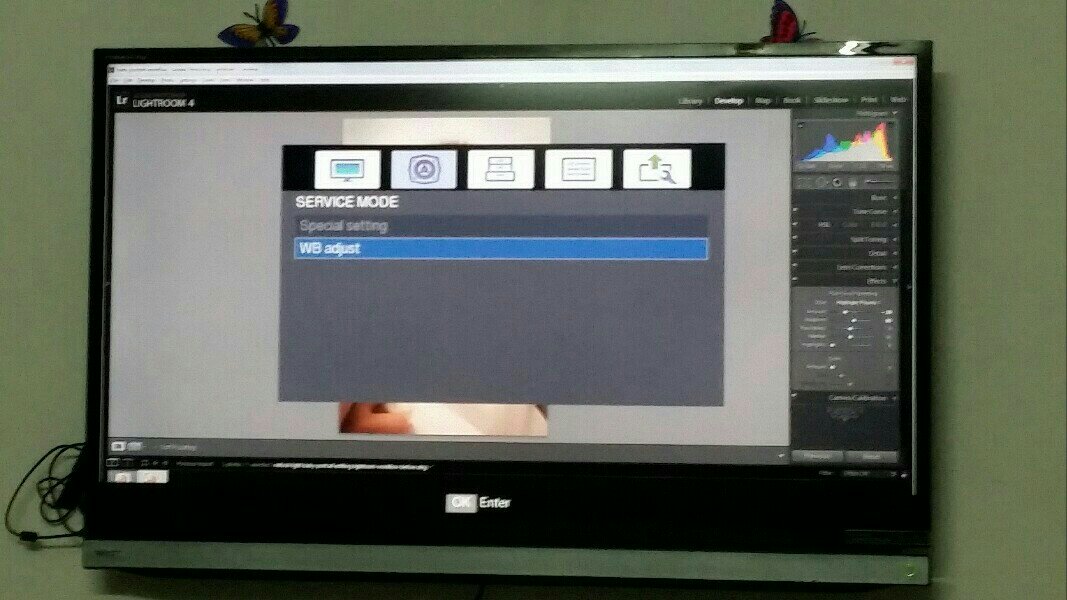OK Guys, This is my first post and after reading through the various threads, I have shortlisted the below models:
Toshiba 39P2305ZE 39 inches LED TV - Toshiba: Flipkart.com
And
Samsung 40 Inch LED TV India, Buy USB Full LED TV Specs - OVERVIEW
My usage:
1. The family would either watch daily sops or watch the songs.
2. Weekend would be watching movies, this would happen from either 500 GB HDD or thought Google chrome cast (I am yet to purchase it) or through HDMI.
3. Youtube watching from chrome cast.
Toshiba: This is available from flipkart at around 33k with 3 year warranty
Samsung: This is available at grey market at around 35k.
I am not able to decide on which one to go for. Looking here to get the help
Toshiba 39P2305ZE 39 inches LED TV - Toshiba: Flipkart.com
And
Samsung 40 Inch LED TV India, Buy USB Full LED TV Specs - OVERVIEW
My usage:
1. The family would either watch daily sops or watch the songs.
2. Weekend would be watching movies, this would happen from either 500 GB HDD or thought Google chrome cast (I am yet to purchase it) or through HDMI.
3. Youtube watching from chrome cast.
Toshiba: This is available from flipkart at around 33k with 3 year warranty
Samsung: This is available at grey market at around 35k.
I am not able to decide on which one to go for. Looking here to get the help