dramitpc
Member
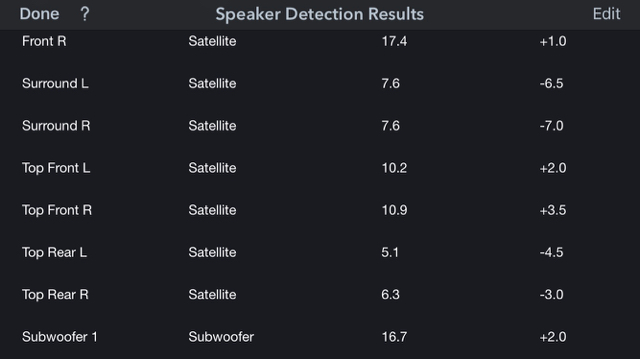
Sent from my iPhone using Tapatalk
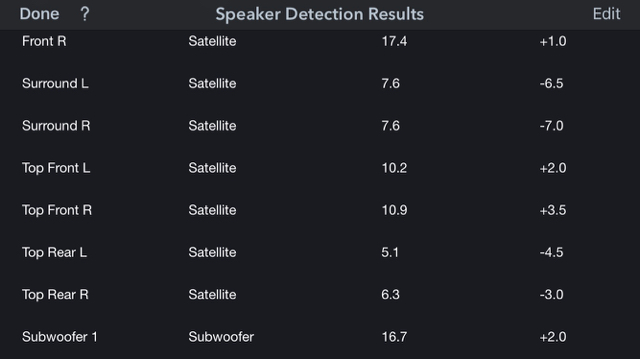
Frequency response curve is plotted for every speaker. Attached only one image for reference. Unfortunately no crossovers can be selected on this app.
hi elango - i am hoping you would write a dummy - how to understand these graphs and correct it further doc so that more people can use it































Hi Elonga,
Thanks for sharing your results. I tried to calibrate my Marantz SR5011 with Audyssey MultEQ Editor app but somewhat not satisfied with the performance after the calibration.
Did you export the settings after the calibration to the AVR?
After calibration, app detected Sub very far. My sub is located at about 9.5 ft from listening position but app detected at 24 ft.
Also the levels were set to very low db. All in negative.
After carrying out calibration with the Audyssey App i tweaked the settings manually. However, the sub is still very loud and boomy. The app had set sub to -12.0 db. I changed it to -3.5db
I increased the levels of other speakers as well. Did you change any settings manually after calibration with the app?

Thanks for quick reply. I think you may be right regarding the sub. My sub is cramped between left floor standing speaker and HT rack.
I think I will reduce my sub level further to -8db or -10 db and check the sound.
My HT room is small to move my sub.
Another thing I noticed the centre speaker volume was set to very low. I could barely hear the dialogues coming from centre speaker. I increased centre speaker to +3db.
What settings were you using before calibrating with the app?
What is target sound option? Did you use the 2nd option?
Try positioning the sub in a place where it at-least have some space to breathe to the sides & from the front wall.. I would suggest you to do the calibration again and check for results, tweak if necessary..
From the speaker distance, i guess you room should be at-least 10 - 15 feet long, width of 11 - 12 feet..
I think, your center values are fine at -3.5 db.. Try engaging Audyssey "Flat" curve, with Dynamic EQ & Vol.. Check if this improves your center channel without tweaking the levels..
I had calibrated the AVR without the app, so used that setting..
I didn't use custom target curve's.. Didn't try as am naive to it.. Will give a try at some-point and share my observation in this thread..
For Movies thru PC, STB & you tube videos - i use Audyssey Flat curve, Dynamic EQ (0 db)& Dynamic Vol (light) Engaged..
For stereo - i use Audyssey Flat curve with Dynamic EQ (0 db) only..
Try to measure you ear height in your listening position and then place the mic at the same height during 8 point calibration.. I did the same..You might get better results..




The app still detected sub at 21.5ft and set level at -12.5 db. All other speakers distances detected correctly.
But front speakers were set as large. I changed to small then increased centre channel to make dialogues more audible and clear.
Did you change crossover settings? I changed crossover settings of all speakers. Please see the photos. Rest left to same settings as calibrated by Auddessy.
As suggested by you, changed to Auddessy flat curve with Dynamic Eq and light volume. The result is much better now but still bit boomy to my likings. I reduced bass in sub settings still it is boomy.
The sub results (-12db) seem very strange.. Approx, how much of volume did you set on the subwoofer before calibration ? While calibration, Audyssey would have checked sub volume and prompted you to turn it down.. Did you reduce the volume on the sub?
You can make it to 80Hz for all speakers.
Yes.. I changed the crossover manually to 120 Hz for the fronts & center only.. Surrounds/Front heights were set to 200/250hz by Audyssey.. So didn't change them.
Hope under bass management, the subwoofer mode is set to LFE only..
The sub woofer is set to half volume (12 O'clock) locally at the back of sub. Audyssey did not prompt to reduce the volume.
But it seems you too got sub result of -10db. Did you get sub result less than that?
Yeah I changed crossover to 80Hz for all speakers. Audyssey had set to 40Hz for all speakers and set front speakers as large. As far as I know all speakers should be set to small even if you have large FS speakers in the front. Yeah under bass management the subwoofer mode is set to LFE only.
You have moved only the FS speaker to make space for sub.. I think you should move the sub atleast little..
If moving the subs isn't an option, try reducing the volume on the sub to 9'o Clock position and try once more..This might bring the sub values to reasonable levels..
-10db was when i placed it too close to the walls.. But after i moved them 18 cms from the front wall & side walls, it is now -5/-7 db..
Rest of the settings are correct..


Hi! I had moved sub also with the FS but now after reducing sub vol to 9 O'clock position I got much better and realistic result for sub. It is detected at 6.5 ft but actually it's little more than that. Even level is showing -6.5db which is acceptable. But the bass was too low for action movies. I tested with movies like Furious 7 and Superman V Batman. Bass was hardly audible. I had to increase sub levels in speaker settings but left sub knob at 9 O'clock position. Then tweaked crossovers and Auddessy settings. Now the sound is much better. Do let me know if more tweaking required.
sub level looks better than it was earlier... Keep the crossover on the sub to full & phase to 0..
What are your surrounds & surround back speaker?
Okay I will try with that settings for sub tomorrow. Surround & surround back are at 80 Hz crossover frequencies though they were set at 40 Hz by Auddessy. Distances and levels are kept same as set Auddessy.

