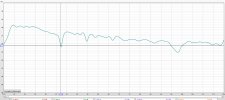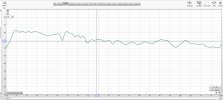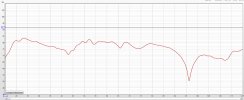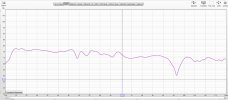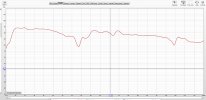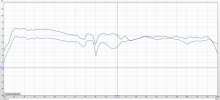Love4sound
Well-Known Member
So after few experiments with delays this is what I was able to achieve. The first image has two measurements. The green is pure direct graph of both subs with 0 delays in the mini dsp. The red graph is with the front sub delay at 1.5 and the second sub at 7.5 which I randomly choose after running multiple combinations. The second image is the measurements taken after applying EQ in the mini dsp. 3rd is after applying 5 dB gain for individual frequencies with dipsThen, set the gains on the output channels of the minidsp to match the individual sub trims. I expect the measurements to then match.
I wouldn't give up on the minidsp until I can establish that it's working as intended. YMMV.
Attachments
Last edited: