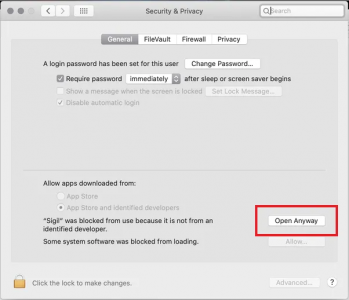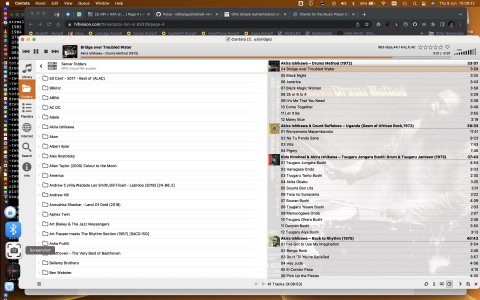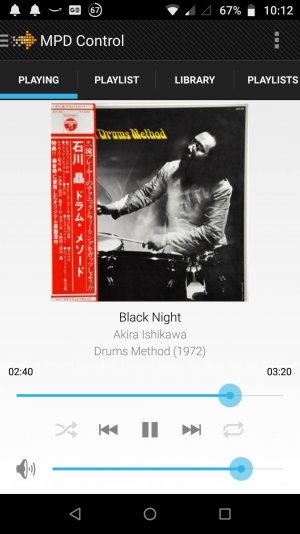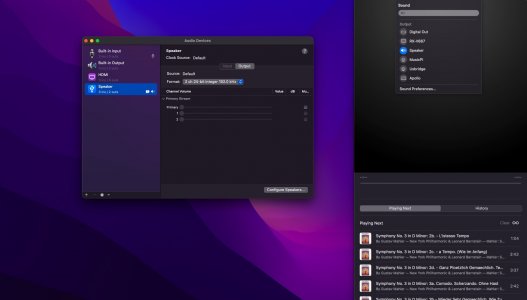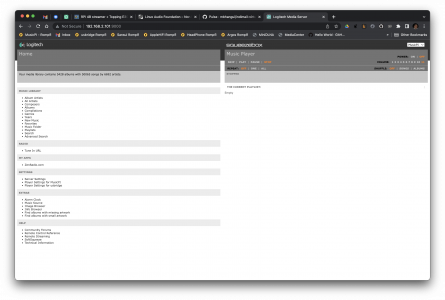Those who say Volumio (or other RPi based players) sounds better than any PC-based players are right. Those who say JRiver or Roon or Audirvana or HQPlayer or Euphony/Stylus is the best sounding PC-based player are also right. The thing is all these players sound different and what sounds best to one person need not be universally true. The only way to truly find out is to hear it for oneself.
Ease of use, library management, stability and consistency, etc are very important factors too and can definitely sway the choice from one to another.
Everyone hears things differently because what we hear is the ear + brain.
Logically speaking, there shouldn't be any difference between volumio, moode, dietpi or other mpd based distributions because none of these distributions produce sound. The real work is done by mpd, shairport-sync, librespotify or the squeezelite player. The value add these distributions do is hide linux from the end user by giving a web interface for the user to play and manage songs/albums using a local library or a service like tidal, qobuz.
All these distributions can do is make the sound worse IMHO by consuming more cpu than an installation where the user installs the RPI OS from the raspberry pi foundation and installs mpd, shairport-sync, librespotify using apt-get. The biggest wastage of CPU usage the distributions do is when you play a song using their interface. Just to display the song position, these distributions continuously exchange HTTP traffic between the browser and httpd server. As it is, the RPI do not have a powerful CPU that can run multiple task intensive jobs. Another way to see how fragile thse RPIs are is to do rsync over ssh from your laptop to RPI with an external SATA disk with good speed (SATA) preferably. The RPI ias a gigabit ethernet. A bit is 1/8 of a byte. So you should be able to do 120 mega bytes per second transfer speed. If you do laptop/desktop to another laptop/desktop file transfer using ftp between your laptop/desktop to RPI you will get around 120 mega bytes per second. You will get the same speed when you transfer from your laptop/desktop to another laptop/desktop using scp. scp is transferring over ssh which involves encryption/decryption and causes CPU to be used on the source as well as the destination. But the moment you do scp or transfer using ssh, you find laptop to RPI
speed drop to around 90 mega bytes per second. But from your laptop to another laptop, the speed using scp/ssh doesn't decrease. The reason RPI's speed drops by around 25% is because sshd is doing decryption and the RPI CPU is not as powerful like your desktop CPU. So by continuously exchanging traffic between the browser and the RPI, just to display a silly progress bar is wastage of CPU power that should be used only for producing sound.
So my observation has been that volumio sounds the worst of the distrubutions and moode to be the best. But better than all of these is to avoid all distributions and use mpd and a non-web based mpd client that uses socket on port 6600 to exchange the song position. Players like cantata (non-web based) connect to port 6600 once and only once and use the status command to get the song position. This is far better and less CPU intensive than continuously opening a new TCP/IP connection to port 80 everytime, exchange HTTP traffic with the extra playload of HTTP header. This request is handled by the web server which passes this to a PHP script. The PHP script than opens another TCP SOCK_STREAM connection to mpd on localhost 6600, issues the status command to mpd, gets the reply and sends it back to the client browser with another HTTP payload. Also the horror of this is that it happens every few milliseconds. This is a very convoluted process IMHO and utter waste of CPU, electrical power.
IMHO a desktop is anyday better. But a desktop means more real estate, a fan that will make noise, more electricity and a noisy SMPS that you can do nothing to reduce the noise
A RPI can be powered by a LPS, is noiseless and you can strip the RPI of everthing that has got nothing to do with music. That IMHO is the real value add of a RPI based streamer or RPI with I2S DAC hats connected to the GPIO pins. But exchanging I2S data on the GPIO has limitation of speed. You cannot have native DSD to the best of my knowledge. But you can always connect a very good dac to the USB port of the RPI

gadgetstouse.com