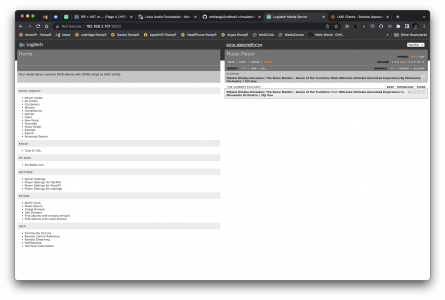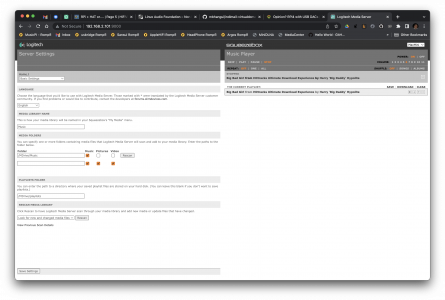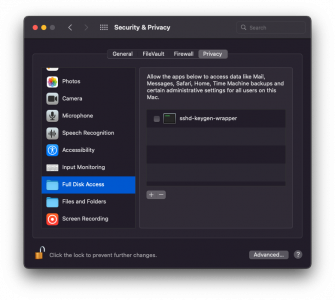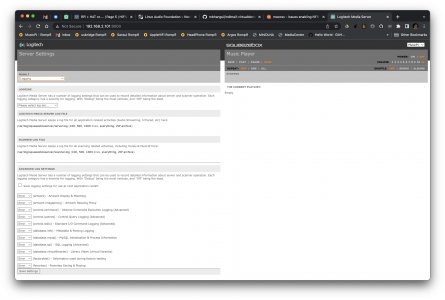@Subbu68 I think you installed squeezeplay which is the older player. I installed squeezelite from here
I had to manually copy squeezelite from the dmg to Applications folder.
See this discussion squeezeslave, squeezeplay, squeezelite.
Now my macmini appears as another player in the LMS list and I can switch the output using the speaker icon in the top status bar. in my setup, LMS is installed on my RPI4.
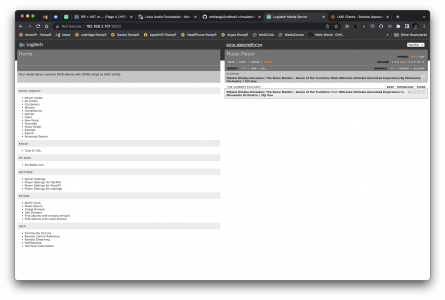
I had to manually copy squeezelite from the dmg to Applications folder.
See this discussion squeezeslave, squeezeplay, squeezelite.
Squeezeslave Squeezelite Squeezeplay, oh my! - Squeezebox : Community : Forums
Thinking about buying? New owner with questions? Join in and learn more.
forums.slimdevices.com
Now my macmini appears as another player in the LMS list and I can switch the output using the speaker icon in the top status bar. in my setup, LMS is installed on my RPI4.