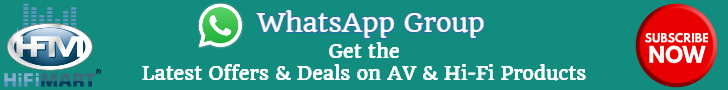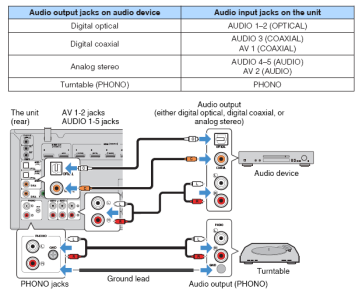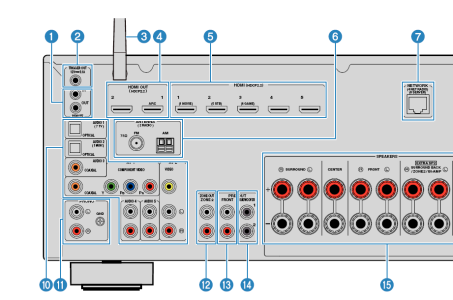apoorvasheth
Member
Hello All,
I have connected my Yamaha RX-V685 to SONY OLELD A80L via an optical cable.
I tried out all the inputs such as Audio1 to Audio 5 & AV1 to AV2 on this RX-V685 A/V receiver but, the JBL 630 doesn’t output sound.
In Sony A80L TV settings, Audio System is selected, & tried Digital Audio out to Auto 1, Auto 2 & PCM, turned off eArc mode, tried everything but none works.
Also changed settings in TV from Dolby Digital Plus to Dolby Digital but to no go.
The optical cable does show red laser light.
I tried both optical audio input jacks at the back of the amp but still no go.
Only one change I did is that I unplugged HDMI cable from the HDMI 3 port of Sony TV which is an eArc port & connected it into the HDMI 4 port.
Kindly help.
Regards,
Apoorva.
I have connected my Yamaha RX-V685 to SONY OLELD A80L via an optical cable.
I tried out all the inputs such as Audio1 to Audio 5 & AV1 to AV2 on this RX-V685 A/V receiver but, the JBL 630 doesn’t output sound.
In Sony A80L TV settings, Audio System is selected, & tried Digital Audio out to Auto 1, Auto 2 & PCM, turned off eArc mode, tried everything but none works.
Also changed settings in TV from Dolby Digital Plus to Dolby Digital but to no go.
The optical cable does show red laser light.
I tried both optical audio input jacks at the back of the amp but still no go.
Only one change I did is that I unplugged HDMI cable from the HDMI 3 port of Sony TV which is an eArc port & connected it into the HDMI 4 port.
Kindly help.
Regards,
Apoorva.