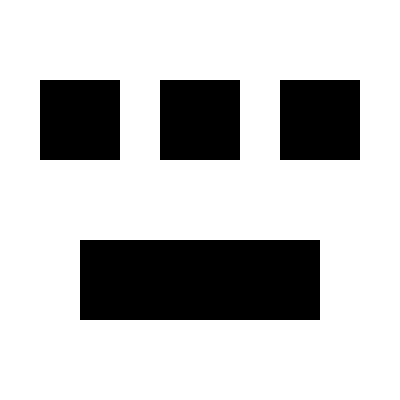mauriziop50
New Member
Hello everybody, I just joined this forum.
I just received my Allo Boss2 streamer, equipped with Moode and Nirvana. It is my first RPI, so I'm just learning.
The audio quality seems quite good, I use Qobuz streaming through wifi. It is OK with 16 bit 44kHz recordings but when listening to hires recordings often it does not work because of insufficient network connection here. Would the USB dongle they sell with the streamer help? Or it would not add anything?
However, I noticed an issue that is very annoying. Each time I try to increase the audio volume with the knob of Boss2 it goes back to the ground level, -127 db (with remote control is even worse).
In the end I have been compelled to leave it on a fixed value (e.g., -7.0 db) and just use the ampli volume. Any way I can do something to fix it or it is just faulty and I have to live with it?
I will be grateful for any help and advice.
I just received my Allo Boss2 streamer, equipped with Moode and Nirvana. It is my first RPI, so I'm just learning.
The audio quality seems quite good, I use Qobuz streaming through wifi. It is OK with 16 bit 44kHz recordings but when listening to hires recordings often it does not work because of insufficient network connection here. Would the USB dongle they sell with the streamer help? Or it would not add anything?
However, I noticed an issue that is very annoying. Each time I try to increase the audio volume with the knob of Boss2 it goes back to the ground level, -127 db (with remote control is even worse).
In the end I have been compelled to leave it on a fixed value (e.g., -7.0 db) and just use the ampli volume. Any way I can do something to fix it or it is just faulty and I have to live with it?
I will be grateful for any help and advice.