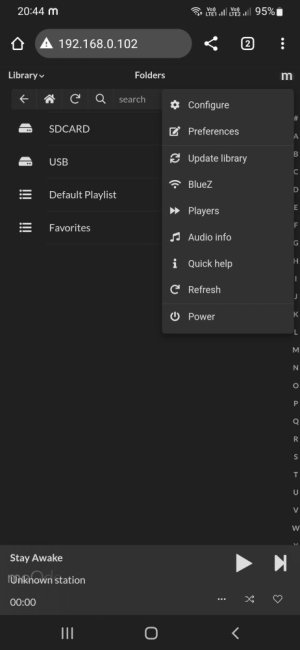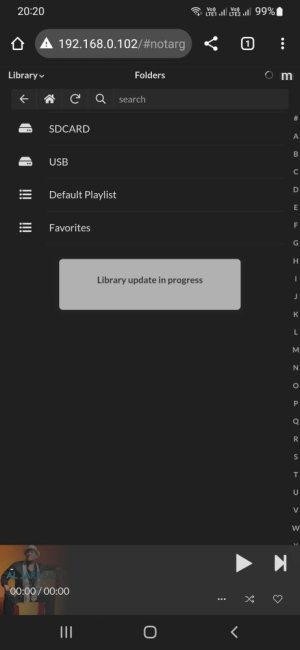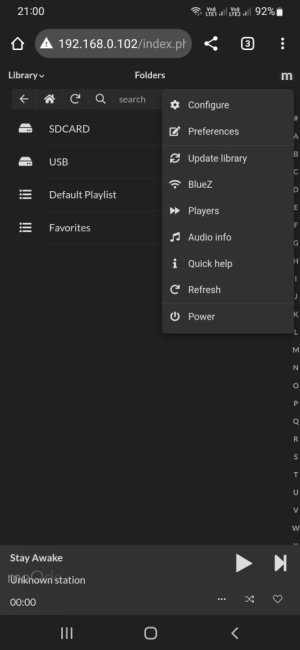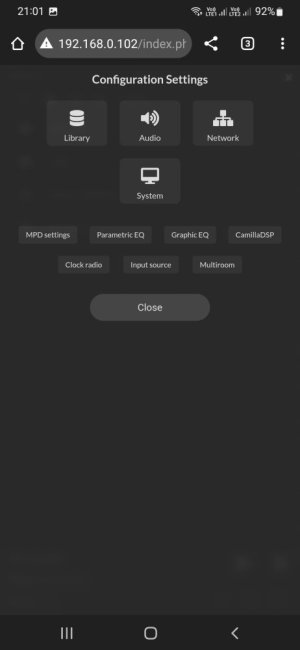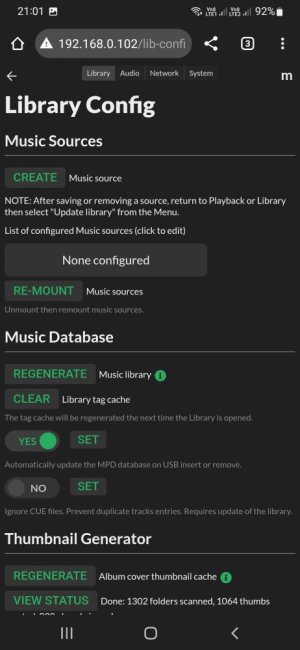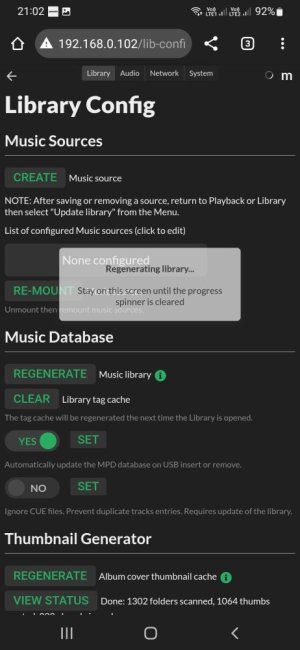No. OS corruption will result in almost nothing working.Why would this happen all of a sudden. Right from December 2021 when I installed the player till date, MoOde has worked flawlessly and played music files from the portable hdd. Do you suspect file corruption on hdd or MoOde OS corruption?
The list comes from the mpd indexed database and not from the USB disk. Connect the USB disk to any laptop or desktop and see if you can list all files in the folder and play the music files.The home screen on MoOde shows the entire list of albums/artists. It just won't read any files and continues to throw up that error screen. Hence last evening,
If you have a macbook, then simply use the ssh command to connect to the ip address of the allo boss player. If you are using windows then you have to install putty to connect to your allo boss IP address.I've always connected to the Boss player on my android phone via 192.168.0.102 on chrome browser. Never used a desktop pc. So I'm clueless about what you're advising me to do.
The other option is to connect a monitor to the allo boss HDMI and a keyboard and mouse to the USB ports and login. Just like if you want to work on your laptop you have to login to your laptop and work. It is the same thing
Whether you use ssh from macbook, putty from windows, you have to login using pi as the username and moodeaudio as the password. Then you will get a shell prompt. In the prompt you can execute commands.
If you connect a monitor, you will get a GUI. You can use mouse and execute the terminal command from the menu and then you will get a shell prompt.
Portable hdd can get corrupted if you switch off the allo boss without shutting down. It is like pulling out the electrical plug from your desktop while you are working. Just connect your USB disk directly to the laptop or desktop and make sure your USB disk is readable.Again, how would it matter if it was working flawlessly all along but suddenly stops reading files from the portable hdd.