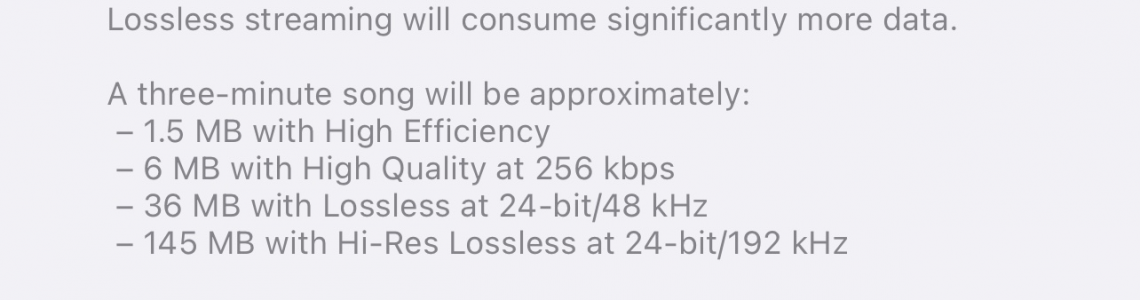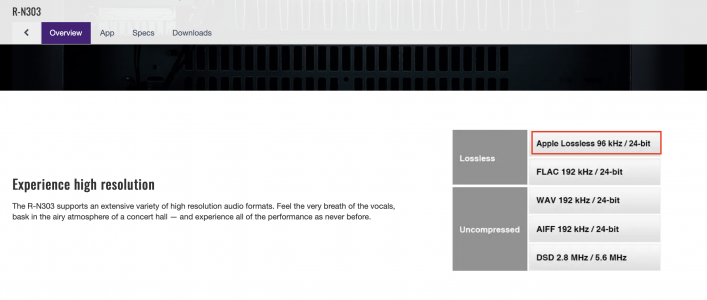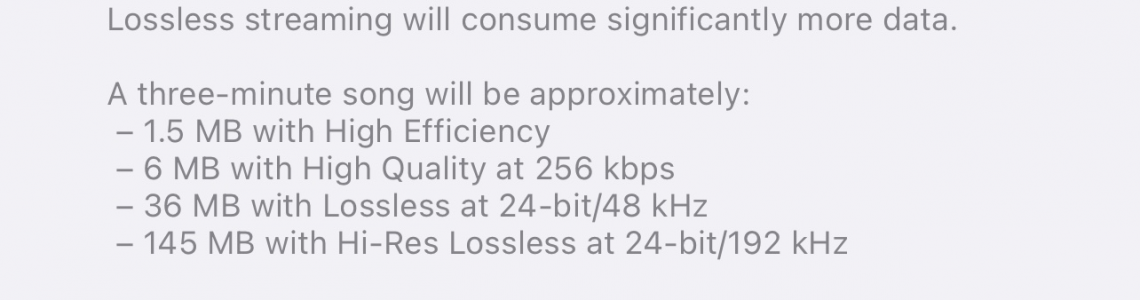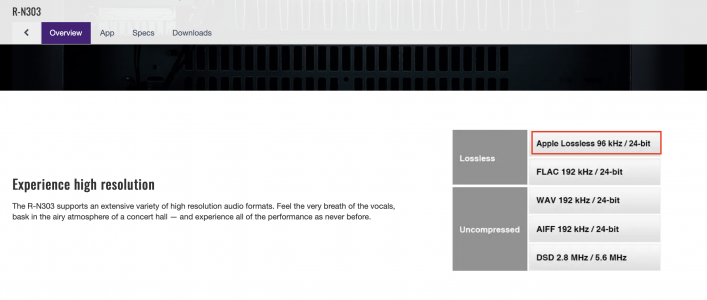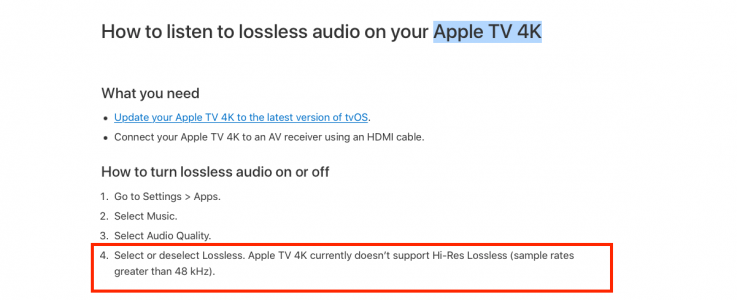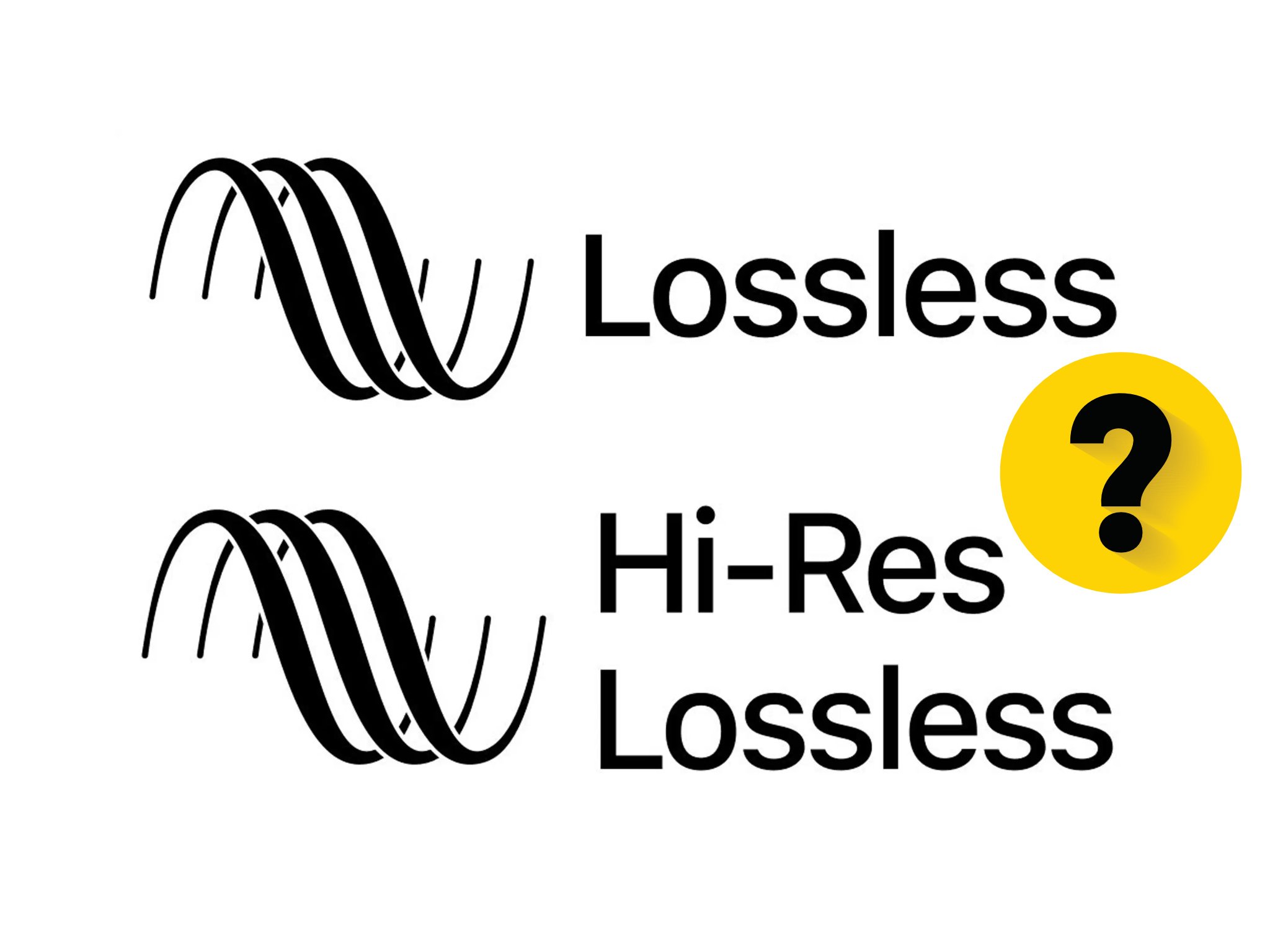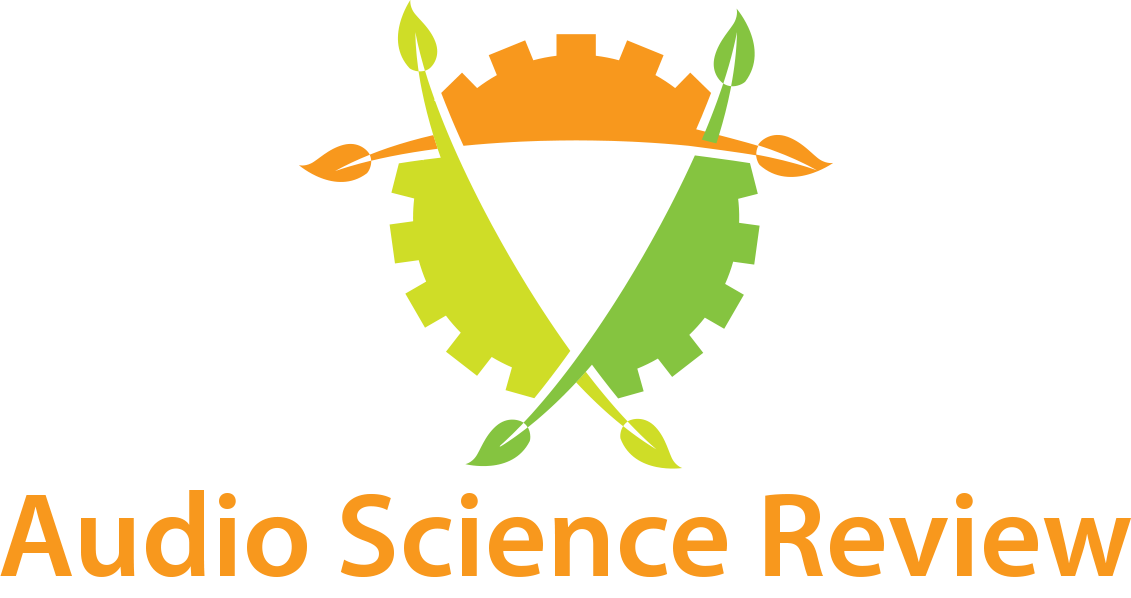As others have found it (the post linked above), that 'losless logo' is misleading. The lossless logo means that apple music server is using the lossless version of the file and that's it. It doesn't mean that your end device is receiving it lossless or playing it lossless. The app indicates it's receiving lossless audio from Apple Music. The fact that it isn't sending this lossless audio to the AirPlay devices is not indicated anywhere for the consumer to see.
Lossless means every bit from the music file reaches the destination unaltered. Each and very bit unaltered at each and very sample rate. But ATV supports fixed 48kHz only. Which means every music files sampled at 44.1 kHz and above 48 kHz will be resampled to 48 kHz. This means ATV can play only 48kHz bit-perfect.
In contrast the apple airport express (now discontinued) can play music at any sample rate of 44.1 kHz and below. This is very different from ATV which plays at a fixed sample rate of 48 kHz. All of the CD quality music available will play better on the airport express or any computer providing airplay. ATV will give the worst quality unless the audio sample rate is 48 kHz. Only the movie industry samples audio at that rate. So ATV is good for movies but other endpoints will be better than ATV for music playback. So if you have any device, AVR, amplfier, computer that supports airplay, it will play music better than ATV, unless it is a movie, television series that you are watching.
As far as Apple Music is concerned, that is another animal. So if you are streaming to an airplay device the apple servers transcodes the music for streaming and uses the lossy version of the music file AAC instead of ALAC. So right from the source, a lossy version of the music is streamed, even though the logo shows 'Lossless'. So if you have a high quality music file on your hard disk, it will play better than streaming over apple music. This is what people have found out like the Naim Audio folks
This is another painstaking reasearch done by a guy. He goes on to say how people at Bluesound Note and others have to do so much in their streamers to clear the mess that apple is doing
Part 1
This morning I've been testing Apple Music's new lossless and Hi-Res offerings on both my iPhone 12 Pro running iOS 14.6 and my Mac Mini (M1) running macOS 11.4. In my tests, I'm only concerned with playing the music bit perfectly, in other words without making any changes to the audio. If Apple ...

audiophilestyle.com
Part 2
Earlier this month I dug into Apple Music's Lossless and Hi-Res offerings, running several bit perfect rests on the audio output of my Macs and iOS devices. The results were less than stellar (link). This week I dug into Apple Music lossless over AirPlay. One would think that the results would be...

audiophilestyle.com