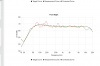superczar
Well-Known Member
- Joined
- Feb 5, 2008
- Messages
- 836
- Points
- 93
I recently swapped out a Marantz 6010 with a Denon x3500.
TL;DR - If you have any Denon/ Marantz receiver that you may have purchased 2016/17 onwards, rush to App Store/ Play store to get this App without thinking twice
If you want the gory detaills , read on->
Now my biggest problem with Audyssey Room correction was this - while it does a great job at equalizing movie tracks, it would always mess up the music playback . My workaround for this was to switch to direct mode for stereo (thereby disabling Audyssey) while keeping it on for movies.
Unfortunately, one of the best things I like about audyssey is this:
A real room has limitations - That affects mostly the bass response - In my case, I had acceptable but noticeable boominess.
Also for late night listening, while direct mode sounds great at reference or near reference volumes, you do lose a lot of detail at regular listening levels like -30 to 35db.
Dynamic vol and EQ improved the experience greatly but at the cost of messed up imaging/ loss of speaker character
Disabling Audyssey = loss of both improvements
I was stoked to learn that the new Denons/ Marantzes allow for editing the correction curves via a smartphone app - So here goes nothing:
What I did was this - I changed the correction threshold for the fronts to my room schroeder frequency (200 hz), kept the center threshold to 500 hz while leaving the surrounds undisturbed
The result is , and forgive me for the hyperbole, beautiful!
Here are some screenshots for those who are more interested - The speakers are Focal Aria 926 connected to a Marantz PM17 Integrated. (The Denon X3500 pre-out goes to the Amp)
Front L/R frequency response - Audyssey
Notice the oddities under 200hz - That's the room playing havoc under the schroeder point)
and corrected response (notice how well Audyssey flattens the response - if that's what you would like)
Do note that the famous/infamous BBC dip at 2K is manually disabled on the correction curve
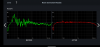
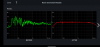
Front L/R frequency response - Anthem
Same speakers measured with an Anthem Preamp hooked to the Integrated - The measurements are almost entirely same but the correction curve is very different

Correction Threshold changed to 224hz (Room schroeder)

Results in this -
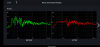
Net Impact - Much Improved bass response with no loss of speaker character (or sound signature as most prefer to call it) or imaging
Added bonus - Ability to enable Dynamic Vol for late evening listening sessions
And if you are interested in how the surrounds look after correction
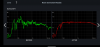
Net Takeaway - With the Editor App, I think Audyssey (esp XT32 ) is as good as ARC.
I do not have a Dirac processor ot AVR to compare against but I guess the results should be easily comparable
TL;DR - If you have any Denon/ Marantz receiver that you may have purchased 2016/17 onwards, rush to App Store/ Play store to get this App without thinking twice
If you want the gory detaills , read on->
Now my biggest problem with Audyssey Room correction was this - while it does a great job at equalizing movie tracks, it would always mess up the music playback . My workaround for this was to switch to direct mode for stereo (thereby disabling Audyssey) while keeping it on for movies.
Unfortunately, one of the best things I like about audyssey is this:
A real room has limitations - That affects mostly the bass response - In my case, I had acceptable but noticeable boominess.
Also for late night listening, while direct mode sounds great at reference or near reference volumes, you do lose a lot of detail at regular listening levels like -30 to 35db.
Dynamic vol and EQ improved the experience greatly but at the cost of messed up imaging/ loss of speaker character
Disabling Audyssey = loss of both improvements
I was stoked to learn that the new Denons/ Marantzes allow for editing the correction curves via a smartphone app - So here goes nothing:
What I did was this - I changed the correction threshold for the fronts to my room schroeder frequency (200 hz), kept the center threshold to 500 hz while leaving the surrounds undisturbed
The result is , and forgive me for the hyperbole, beautiful!
Here are some screenshots for those who are more interested - The speakers are Focal Aria 926 connected to a Marantz PM17 Integrated. (The Denon X3500 pre-out goes to the Amp)
Front L/R frequency response - Audyssey
Notice the oddities under 200hz - That's the room playing havoc under the schroeder point)
and corrected response (notice how well Audyssey flattens the response - if that's what you would like)
Do note that the famous/infamous BBC dip at 2K is manually disabled on the correction curve
Front L/R frequency response - Anthem
Same speakers measured with an Anthem Preamp hooked to the Integrated - The measurements are almost entirely same but the correction curve is very different

Correction Threshold changed to 224hz (Room schroeder)
Results in this -
Net Impact - Much Improved bass response with no loss of speaker character (or sound signature as most prefer to call it) or imaging
Added bonus - Ability to enable Dynamic Vol for late evening listening sessions
And if you are interested in how the surrounds look after correction
Net Takeaway - With the Editor App, I think Audyssey (esp XT32 ) is as good as ARC.
I do not have a Dirac processor ot AVR to compare against but I guess the results should be easily comparable
Attachments
Last edited: