You are using an out of date browser. It may not display this or other websites correctly.
You should upgrade or use an alternative browser.
You should upgrade or use an alternative browser.
Logitech Media Server (LMS) - Users Thread
- Thread starter amitk777
- Start date
what am I missing?
You have to enable C3PO for the player. Go to the player tab and see the options.
Thanks to this thread, I tried Picore and find it much better than volumio or even moode. Highly customizable and Tidal works butter smooth compared to mconnect. No dropouts. Local library integration with LMS is also great. Would highly recommend to anyone to give it a try.
surfatwork
Well-Known Member
<ip address of LMS server>:9000Is there a linux desktop app to control LMS?
Strange, there is no desktop app.<ip address of LMS server>:9000
The app concepts came with mobile devices and if you are on a PC, you can always use the browser which is the "default app for any PC OS". So that's not so strange in my opinion.Strange, there is no desktop app.
Few of us (at least me) have been using desktop apps on X windows when I used sun microsystem desktops in the 90s. This was much before android was invented. Later when linux desktops came (from 2001 onwards), we started using gnome or kde desktop apps. Even as of today many of us use desktop apps primarily and use the chrome browser only when using something like hifivision, facebook.The app concepts came with mobile devices and if you are on a PC, you can always use the browser which is the "default app for any PC OS". So that's not so strange in my opinion.
Using chrome (or any other web browser) to play mpd is very much inefficent compared to using the desktop app. When you use a desktop app to play music with mpd, the cantata client makes just one connection to mpd for its lifetime. Just one connection on port 6600 and keeps it alive. When you use a browser to play music, the browser will connect to the moode, volumio apps running on port 80 and the actuall app will continuously make connection to mpd on port 6600 every few seconds, just to display the playback position to the web client. Just do tail -f on /var/log/mpd.log and you will find the log full of connnection from moode, volumio or whatever interface that you are using to play music.
Other things that I use desktop app for all day to day jobs
1) mail - evolution on my linux laptop or the apple mail on macbook pro
2) Cantata for playing music on all of my devices (on both linux as well as macbook
3) The desk app for mastodon
4) twitter app for twitter
5) telegrap app, signal app
6) riot.im app for IRC
@trumee there is a squeezeplay desktop app for LMS. Try that. Here is the link
LMS Clients - Browse /squeezeplay at SourceForge.net
Logitech Media Server software player releases by Ralphy
 sourceforge.net
sourceforge.net
Last edited:
surfatwork
Well-Known Member
What you say about multiple connections pipes is true for moode/volumio etc. But not LMS.
And one could argue that opening multiple but dedicated pipes is actually being more efficient.
I use the term "pipe" loosely..... Dont want the discussion to meander into a chat about pipes, sockets and threads
And one could argue that opening multiple but dedicated pipes is actually being more efficient.
I use the term "pipe" loosely..... Dont want the discussion to meander into a chat about pipes, sockets and threads
Last edited:
I have just downloaded LMS. All written in perl. Still figuring out where to set the output device. What you see is true for LMS. It doesn't use an external web server like (moode, volumio, etc) and is managing the http interface itself. And probably it is mainting a persistent connection once it does the accept() on the socket.What you say about multiple connections pipes is true for moode/volumio etc. But not LMS.
And one could argue that opening multiple but dedicated pipes is actually being more efficient.
I use the term "pipe" loosely..... Dont want the discussion to meander into a chat about pipes, sockets and threads
Any idea where to set the output device.
surfatwork
Well-Known Member
You need a squeezeplay client. That's where you set the output device. LMS is the server. You can have multiple players on a single. LMS server instance, which enables very easy multi-room scenarios. Each player is controlled independently.
Last edited:
I have installed squeezeplay. I'm not getting any audio devices. Does LMS use only pulse audio or it can access alsa. What I'm suspecting is that LMS supports only pulse audio. I have removed all traces of pulse audio on my system as I use ALSA directly.You need a squeezeplay client. That's where you set the output device. LMS is the server. You can have multiple players on a single. LMS server instance, which enables very easy multi-room scenarios. Each player is controlled independently.
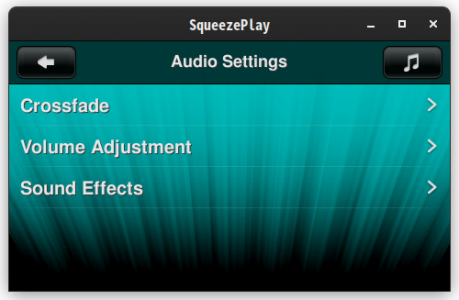
After installing squeezeplay, I can see player settings on the logitech media server side. When I click a song to play on the player, it shows playing, but now sound comes. On the server side, it shows the song that is playing, but here too I don't see any audio devices.
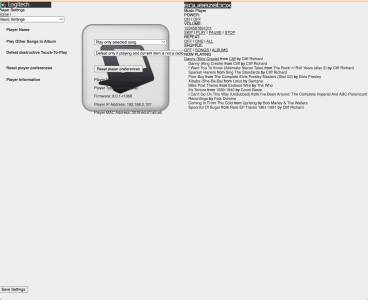
The squeezeplay UI is horrible. Even simple things like window resizing doesn't work. I ditched it removed it. But it seems there is no other option for a desktop app. So I will install it again and give it a second try.Can squeezplay act as a controller alone? I dont want to play music on my PC rather control LMS only (streamer is ALLO BOSS2 running piCorePlayer).
surfatwork
Well-Known Member
One should never need to interact with squeezelite or squeezeplay, apart from adding the necessary command line switches. All the control is via LMS, which is accessible at <ip address>:9000.
For a nicer UI, go to the plug-ins page and install Material. Then UI is at <ip address>:9000/material
For a nicer UI, go to the plug-ins page and install Material. Then UI is at <ip address>:9000/material
surfatwork
Well-Known Member
It'll do exactly that. Check out picoreplayer if you want a comprehensive solution (os+lms+squeezelite)Can squeezplay act as a controller alone? I dont want to play music on my PC rather control LMS only (streamer is ALLO BOSS2 running piCorePlayer).
Just installed the materials pluginOne should never need to interact with squeezelite or squeezeplay, apart from adding the necessary command line switches. All the control is via LMS, which is accessible at <ip address>:9000.
For a nicer UI, go to the plug-ins page and install Material. Then UI is at <ip address>:9000/material
All my music in my music player is organized as
Artist/Album/Music Files.
When I want to play music (I use mpd) and with any of the MPD clients i can chose to select based on the top level folders inside the Music Directory. It is quite fast and painless
In the materials skin, option to select my music by choosing the folder is missing. Is there a way that can be done?
@mbhangui I havent found a way to play using file structure.
On another note, is there any ecosystem which has both desktop linux control point app and android client. Not sure if MPD fits the bill.
PS: My favorite client is Plexamp. Unfortunately, there is not headless version available for RPi. It also does not support Spotify/Tidal/Qobuz.
On another note, is there any ecosystem which has both desktop linux control point app and android client. Not sure if MPD fits the bill.
PS: My favorite client is Plexamp. Unfortunately, there is not headless version available for RPi. It also does not support Spotify/Tidal/Qobuz.
mpd has everything@mbhangui I havent found a way to play using file structure.
On another note, is there any ecosystem which has both desktop linux control point app and android client. Not sure if MPD fits the bill.
PS: My favorite client is Plexamp. Unfortunately, there is not headless version available for RPi. It also does not support Spotify/Tidal/Qobuz.
mpd is just a server like LMS. But it scans music faster than LMS (which I discovered today). My LMS is still scanning my Music folder. mpd does that in few minutes and not hours.
you have all kind of clients.
1) Web based (YMPD, RomPR, and many more). And then there are the usual web clients mood, volumio, etc. I stay away from them because force you to particular version of Raspbian OS. These distributions also force their own mpd.conf down your throat. IF you make any changes, they will overwrite /etc/mpd.conf. YMPD is very good and the webserver is entirely written in C. and there is myMPD, clone of YMPD actively maintained.
2) Desktop Client. My favourie is Cantata. It allows you to tap into most of the features that MPD provides. But there are plenty of others and even terminal based clients. ncmcpp is a popular one. There are many other graphical clients covergrid, mpdevil,
3) android client - mpdroid, M.A.L.P.D and few others. There are IOS clients too.
4) The command line client mpc can do everything the above can do.
Entire list is here https://www.musicpd.org/clients/
The other issue with LMS I have to figure out is the CPU usage. It is terrible. I did an strace and it is frequently being woken by an event on file descriptor 13. Maybe this has to do with folder scanning which is running since afternoon. The squeezelite player however is decent. It is not taking much CPU and just around 14 Mb of memory.
So it may make sense not to have the LMS installed on the RPI, but have it installed on a box which will not play music.
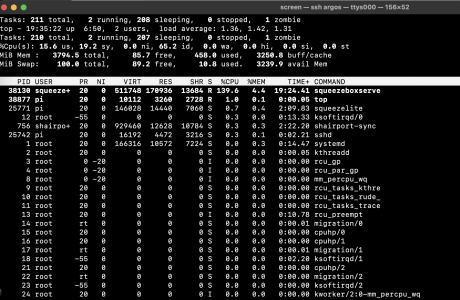
Last edited:
Check out our special offers on Stereo Package & Bundles for all budget types.
Similar threads
- Replies
- 12
- Views
- 22K
- Replies
- 20
- Views
- 14K
- Replies
- 3
- Views
- 13K
- Replies
- 10
- Views
- 17K
- Replies
- 4
- Views
- 4K


