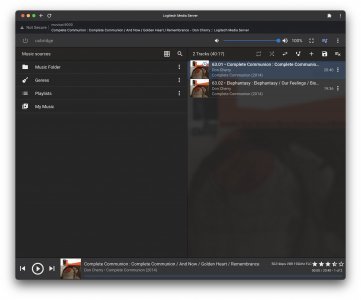Few of us (at least me) have been using desktop apps on X windows when I used sun microsystem desktops in the 90s. This was much before android was invented. Later when linux desktops came (from 2001 onwards), we started using gnome or kde desktop apps. Even as of today many of us use desktop apps primarily and use the chrome browser only when using something like hifivision, facebook.
Using chrome (or any other web browser) to play mpd is very much inefficent compared to using the desktop app. When you use a desktop app to play music with mpd, the cantata client makes just one connection to mpd for its lifetime. Just one connection on port 6600 and keeps it alive. When you use a browser to play music, the browser will connect to the moode, volumio apps running on port 80 and the actuall app will continuously make connection to mpd on port 6600 every few seconds, just to display the playback position to the web client. Just do tail -f on /var/log/mpd.log and you will find the log full of connnection from moode, volumio or whatever interface that you are using to play music.
Other things that I use desktop app for all day to day jobs
1) mail - evolution on my linux laptop or the apple mail on macbook pro
2) Cantata for playing music on all of my devices (on both linux as well as macbook
3) The desk app for mastodon
4) twitter app for twitter
5) telegrap app, signal app
6) riot.im app for IRC
@trumee there is a squeezeplay desktop app for LMS. Try that. Here is the link
Logitech Media Server software player releases by Ralphy

sourceforge.net