You are using an out of date browser. It may not display this or other websites correctly.
You should upgrade or use an alternative browser.
You should upgrade or use an alternative browser.
ALLO BOSS 2 PLAYER
- Thread starter Sean de Silva
- Start date
If plughw is the default, it means a plug device is configured outside. There is /etc/asound.conf or .asoundrc in /home/pi. Somewhere the output of mpd is being send to a plug device.Its there, if he has enabled it.. My strong doubt goes to the Volume Control on webUI..
@Sean de Silva what is the content of the file .asoundrc. You can use the cat command
cat .asoundrc
Also check your graphic equalize config
@premoddev can you paste content of /etc/asound.conf and /home/pi/.asoundrc if it exists.
@Sean de Silva after Prem pastes his config, match your config with his
@Sean de Silva after Prem pastes his config, match your config with his
It is possible. That's why I asked him to check alsamixer. But at hardware level, the volume is fullIts there, if he has enabled it.. My strong doubt goes to the Volume Control on webUI..
Sean de Silva
Well-Known Member
I changed Volume type to Hardware and restarted MPD. Also changed back to plughw.
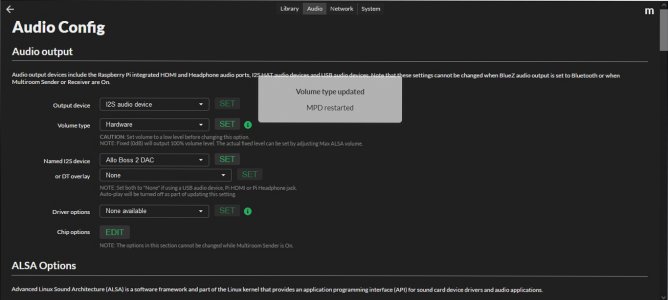
on doing this, the usual vol level 0.0 dB showing on boss display changed to -127dB
So i manually kept increasing the volume using the toggle button on the boss. iirc suddenly around -19dB i heard a faint sound output which was a relief. So i continued increasing vol till it reached 0.0dB and would go no further since that is max volume. now music plays from the usb hdd
Should i change volume type to Fixed (0dB) so that I won't have to fiddle with the boss volume toggle switch in future?
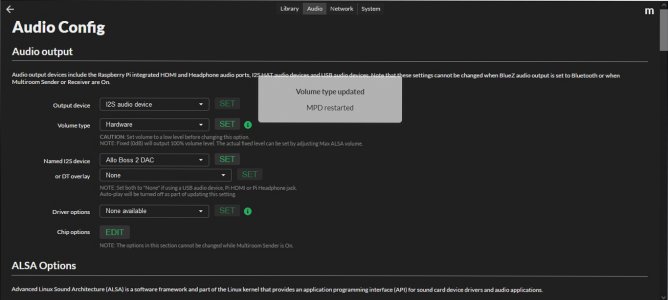
on doing this, the usual vol level 0.0 dB showing on boss display changed to -127dB
So i manually kept increasing the volume using the toggle button on the boss. iirc suddenly around -19dB i heard a faint sound output which was a relief. So i continued increasing vol till it reached 0.0dB and would go no further since that is max volume. now music plays from the usb hdd
Should i change volume type to Fixed (0dB) so that I won't have to fiddle with the boss volume toggle switch in future?
I changed Volume type to Hardware and restarted MPD. Also changed back to plughw.
View attachment 68095
on doing this, the usual vol level 0.0 dB showing on boss display changed to -127dB
So i manually kept increasing the volume using the toggle button on the boss. iirc suddenly around -19dB i heard a faint sound output which was a relief. So i continued increasing vol till it reached 0.0dB and would go no further since that is max volume. now music plays from the usb hdd
Should i change volume type to Fixed (0dB) so that I won't have to fiddle with the boss volume toggle switch in future?
When you use software volume, you lose bit perfect output. I always use hardware volume control. But moode is apparrently using a plug device configured in .asoundrc or /etc/asound.conf and sending output there so that it can be sent to a software like graphic equalizer, etc.
If your player works with volume type as 'hardware' then good. Else set it to software and have it at 100%
Adjust your amp/preamp volume control accordingly
There is no asound.conf or .aroundrc in Moode ..@premoddev can you paste content of /etc/asound.conf and /home/pi/.asoundrc if it exists.
@Sean de Silva after Prem pastes his config, match your config with his
That's the problem with alsa. Whole lot of places to configure it. /etc/alsa, /usr/lib/alsa, ~/.asoundrc. It has been configured somewhere by moode and that output device is what is in /etc/mpd.conf. See if you can locate it and find out as an academic interest where moode has configured the plug device _audioout.There is no asound.conf or .aroundrc in Moode ..
Indeed moode is using a plug device so that the output can be sent to a software DSP.There is no asound.conf or .aroundrc in Moode ..
I have almost located it from the code. it is a file _audioout.conf in ALSA_PLUGIN_PATH. Here is the moode code. I need to find the value of ALSA_PLUGIN_PATH in https://github.com/moode-player/moode/blob/develop/www/inc/playerlib.php
// Update ALSA audio out and Bt out confs function updAudioOutAndBtOutConfs($cardnum, $output_mode) { // Local out if ($_SESSION['audioout'] == 'Local') { // With DSP if ($_SESSION['alsaequal'] != 'Off') { sysCmd("sed -i '/slave.pcm/c\slave.pcm \"alsaequal\"' " . ALSA_PLUGIN_PATH . '/_audioout.conf'); sysCmd("sed -i '/a { channels 2 pcm/c\a { channels 2 pcm \"alsaequal\" }' " . ALSA_PLUGIN_PATH . '/_sndaloop.conf'); } elseif ($_SESSION['camilladsp'] != 'off') { sysCmd("sed -i '/slave.pcm/c\slave.pcm \"camilladsp\"' " . ALSA_PLUGIN_PATH . '/_audioout.conf'); sysCmd("sed -i '/a { channels 2 pcm/c\a { channels 2 pcm \"camilladsp\" }' " . ALSA_PLUGIN_PATH . '/_sndaloop.conf'); } elseif ($_SESSION['crossfeed'] != 'Off') { sysCmd("sed -i '/slave.pcm/c\slave.pcm \"crossfeed\"' " . ALSA_PLUGIN_PATH . '/_audioout.conf'); sysCmd("sed -i '/a { channels 2 pcm/c\a { channels 2 pcm \"crossfeed\" }' " . ALSA_PLUGIN_PATH . '/_sndaloop.conf'); } elseif ($_SESSION['eqfa12p'] != 'Off') { sysCmd("sed -i '/slave.pcm/c\slave.pcm \"eqfa12p\"' " . ALSA_PLUGIN_PATH . '/_audioout.conf'); sysCmd("sed -i '/a { channels 2 pcm/c\a { channels 2 pcm \"eqfa12p\" }' " . ALSA_PLUGIN_PATH . '/_sndaloop.conf'); } elseif ($_SESSION['invert_polarity'] != '0') { sysCmd("sed -i '/slave.pcm/c\slave.pcm \"invpolarity\"' " . ALSA_PLUGIN_PATH . '/_audioout.conf'); sysCmd("sed -i '/a { channels 2 pcm/c\a { channels 2 pcm \"invpolarity\" }' " . ALSA_PLUGIN_PATH . '/_sndaloop.conf'); } // No DSP else { sysCmd("sed -i '/slave.pcm/c\slave.pcm \"" . $output_mode . ':' . $cardnum . ",0\"' " . ALSA_PLUGIN_PATH . '/_audioout.conf'); sysCmd("sed -i '/a { channels 2 pcm/c\a { channels 2 pcm \"" . $output_mode . ':' . $cardnum . ",0\" }' " . ALSA_PLUGIN_PATH . '/_sndaloop.conf'); } } // Bluetooth out else { sysCmd("sed -i '/slave.pcm/c\slave.pcm \"btstream\"' " . ALSA_PLUGIN_PATH . '/_audioout.conf'); sysCmd("sed -i '/a { channels 2 pcm/c\a { channels 2 pcm \"btstream\" }' " . ALSA_PLUGIN_PATH . '/_sndaloop.conf'); } }
It is /etc/alsa/conf.d/_audioout.conf
@premoddev can you paste the output of this file here.
@premoddev can you paste the output of this file here.
Sean de Silva
Well-Known Member
Nice to hear its working for you... since the Max Volume shown 100 (%), I had a doubt it could be volume adjustments on the device only. Yes please change it to "0" and adjust Volume in your pre amp.
Turned off boss 2 and amps. when I turn them back on, the boss 2 display shows -127.50 dB which means that I have to manually readjust back to 0.00 dB every time which tbh I find a huge pita especially since i have never ever had to adjust boss volume right from day one ! hence wondering whether to change vol output to Fixed in Audio Output so that volume output will always be max ?
Turned off boss 2 and amps. when I turn them back on, the boss 2 display shows -127.50 dB which means that I have to manually readjust back to 0.00 dB every time which tbh I find a huge pita especially since i have never ever had to adjust boss volume right from day one ! hence wondering whether to change vol output to Fixed in Audio Output so that volume output will always be max ?
Yes. Change it to fixed in the moode config and then check if after reboot volume doesn't go to -127.5 on the hardware,Nice to hear its working for you... since the Max Volume shown 100 (%), I had a doubt it could be volume adjustments on the device only. Yes please change it to "0" and adjust Volume in your pre amp.
Turned off boss 2 and amps. when I turn them back on, the boss 2 display shows -127.50 dB which means that I have to manually readjust back to 0.00 dB every time which tbh I find a huge pita especially since i have never ever had to adjust boss volume right from day one ! hence wondering whether to change vol output to Fixed in Audio Output so that volume output will always be max ?
The correct implementation should save the mixer levels on shutdown and restore the mixer level on startup. You shouldn't actually be seeing this problem unless moode is messing things somehere.
Internally on raspberry PIs, on shutdown the command /etc/init.d/alsa-utils stop is run and on startup /etc/init.d/alsa-utils start is run. The script alsa-utils restores or saves soundcard settings. This adjustment of volume on reboot is not something the end user should have to worry about.
Internally on raspberry PIs, on shutdown the command /etc/init.d/alsa-utils stop is run and on startup /etc/init.d/alsa-utils start is run. The script alsa-utils restores or saves soundcard settings. This adjustment of volume on reboot is not something the end user should have to worry about.
I guess this new version is seriously buggy... it stopped working on my new installation now. I guess we should wait some more times to move to this latest version. Currently using another SD Card with rAudio (Rern's version of RuneAudio). Will have to dig much on Moode to find the actual issue.
@mbhangui the _audioout.conf file also doesn't carry the output hardware details.
root@moode:~# cat /etc/alsa/conf.d/_audioout.conf
pcm._audioout {
type copy
slave.pcm "plughw:0,0"
}
@mbhangui the _audioout.conf file also doesn't carry the output hardware details.
root@moode:~# cat /etc/alsa/conf.d/_audioout.conf
pcm._audioout {
type copy
slave.pcm "plughw:0,0"
}
It does actually. The output hardware is the boss2 device (plughw:0,0 output is always sent to hw:0,0 after conversion). The aplay -l command showed that hw:0,0 is the boss2 card.I guess this new version is seriously buggy... it stopped working on my new installation now. I guess we should wait some more times to move to this latest version. Currently using another SD Card with rAudio (Rern's version of RuneAudio). Will have to dig much on Moode to find the actual issue.
@mbhangui the _audioout.conf file also doesn't carry the output hardware details.
root@moode:~# cat /etc/alsa/conf.d/_audioout.conf
pcm._audioout {
type copy
slave.pcm "plughw:0,0"
}
1. This config will create a dummy alsa device named _audioout.
2. mpd.conf sends output to _audioout (from whatever @Sean de Silva shared, this is what is configured in mpd.conf)
3. Whatever comes on _audioout goes to plughw:0,0
4. plughw:0,0 inserts sample rate, format conversion plugins, dsp plugs etc before sending it to hw:0,0
By doing this complicated stuff, you can insert your own software in the audio path. But you totally lose bit-perfect output. In case you are not using any dsp (graphic equalizer, etc) you are unecessarily lowering the quality of sound.
The proper thing would have been the following
1. Create audio_device in /etc/mpd.conf that refers to hw:0,0. This will allow mpd to send output to the hardware directly and you can get bit-perfect output
2. Create another audio device _audioout like what is being done. This is an additional device. mpd is a wonderful software. Any output can be switched off or switched on.
So if the user wants graphic equalizer and jing bang, he/she can chose the second output. But if the user wants top-notch quality, he/she can use the first audio device.
Sean de Silva
Well-Known Member
Yes. Change it to fixed in the moode config and then check if after reboot volume doesn't go to -127.5 on the hardware,
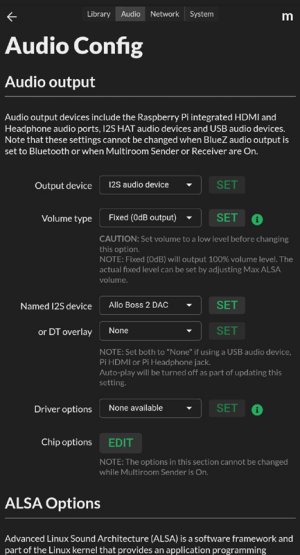
@mbhangui When I turned on the system, the Boss volume showed as -127.5dB so I have now changed Volume Type to Fixed (0dB output) THANK YOU for your time, patience, effort and expertise! GOD BLESS YOU
@premoddev Oh dear sorry to hear that the new OS is giving you trouble. I feel you're spot on. The new MoOde 8.0.0 seems bug-infested!
Last edited:
From the screenshots of /etc/mpd.conf and the output of alsamixer, To access the boss2 card directly all that is required is to have the following in /etc/mpd.conf
And any android player for mpd like mpdroid, or ios mpd player like maximum mpd, one can at your own will select which output to be active.
Maybe there is an option in moode player to select the output.
audio_output {
type "alsa"
name "Allo Boss2"
device "hw:Boss2"
mixer_type "hardware"
mixer_device "hw:Boss2"
mixer_control "Master"
auto_resample "no"
auto_channels "no"
auto_format "no"
dop "no"
}
And any android player for mpd like mpdroid, or ios mpd player like maximum mpd, one can at your own will select which output to be active.
Maybe there is an option in moode player to select the output.
I have a Uctronics 1U rack for mounting raspberry pi. Is it possible to take the allo hat outside of the acrylic case, just have it mounted to the pi (via gpio pins). I am worried whether the hat needs any support for mounting (if its mass imbalanced/heavy).
Anybody using the hat without the official cases?
Anybody using the hat without the official cases?
Yes you can and also save money by just buying the cards without the official case.I have a Uctronics 1U rack for mounting raspberry pi. Is it possible to take the allo hat outside of the acrylic case, just have it mounted to the pi (via gpio pins). I am worried whether the hat needs any support for mounting (if its mass imbalanced/heavy).
Anybody using the hat without the official cases?
For excellent sound that won't break the bank, the 5 Star Award Winning Wharfedale Diamond 12.1 Bookshelf Speakers is the one to consider!
Similar threads
- Replies
- 17
- Views
- 3K
- Replies
- 159
- Views
- 16K
- Replies
- 0
- Views
- 2K

