Hey! Since an influx of OLED purchases are coming, a separate thread for sharing unifmority images and experinces of returning the ones with horrible ones makes sense. To ensure that we're all taking images with similar settings, please use these before taking the images:
LG OLED:
ISF dark room
OLED light/backlight 35
Brightness 50
Contrast 85
Gamma 2.4/BT. 1886
Sony OLED: Cinema pro or Netflix calibrated mode
Please take images in a pitch black room. If possible, use manual camera on your phone app with EV at 0. Most relevant images would of 5% grey and 100% white to showcase banding in the former and tinting in the latter.
Link to Break-In Slides
http://www.hometheatershack.com/break_in_images.zip
*Make the slides linked above are filling the entire screen by changing the settings on your TV.
5% Banding Test YouTube
Here are some more test scenes from avsforum users which will highlight these issues in content in case someone gets a bad panel and want to file a return via retailer or LG. Do not that uniform can change in the first 100-200 hours of usage. So give your TV some time if you want before going in for the return.
mrtickleuk
The OA - Netflix - S02 - E02 - starting at 1:06:16, camera drifts up the stairs.
video_analysis
Marco Polo - Netflix - 14-16 minutes (S1E3)The Walking Dead S08E08
Flaken2000
Here is some content examples I've personally used. Arrival First, where she is walking into school through the corridors up the steps (from 4:00). Camera panning over grass field (from 18:48). Next when they first go up into the capsule and travel up (from 26:20). Another is right at the end of the film where the camera pans down from the ceiling to the scene looking out through the window to the sea (from 1:45:25). Interstellar At the beginning of the movie, right after the flight scene, main character wakes up (1:48). Very dark scene.The Martian At the beginning of the movie, horizontal camera pan showing Mars red mountains (1:26) Prometheus Scenes in the caves on the alien world (34:11)Passengers Pool scene. Panning shot of spaceship (41:35)