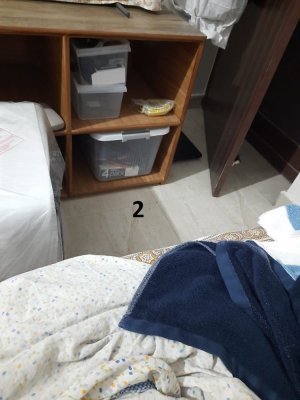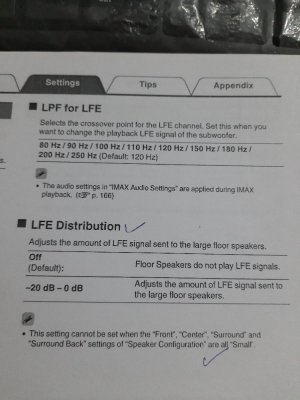you are tired for even doing a phase alignment, this app is a huge ordeal.Buying this worth it?

Audyssey MultEQ Editor app - Apps on Google Play
Audyssey MultEQ Editor app for Denon Marantz AV Receiver productsplay.google.com
The app is good only when you want to play around with target curves and other options.
For a plain vanila room correction denon in built audysy is good enough. If dont want to break head and on time on those target curves and stuff- the app is money in drain!